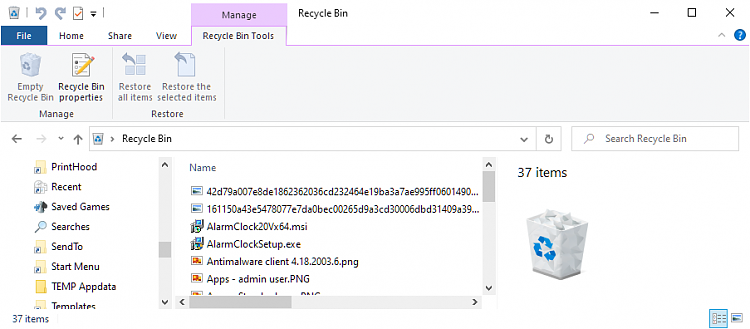New
#11
Recycle Bin problem Windows 10 2004
-
-
-
New #13
I have 2004. Drag and Drop from Desktop to Recycling bin works as expected, the file disappears from the desktop immediately.
It's a 'refresh' issue, for some reason the OP's desktop isn't refreshing after recycling the file from the desktop. The F5 refresh should correct that.
In fact, the machine I tested this on did have refresh issues before the update to 2004, but the update fixed them. Here's an example from that same machine when it was running 1909.
Windows 10 Is PHOTO program/app necessary post #23Bree said:
-
New #14
Well it happened again with a .xls file - not in recycle bin, but is on the desktop, press F5 and it disappears - same-O, same-O...
- - - Updated - - -
May have found the answer. "Settings > Personalize > Themes > Desktop icon settings" and uncheck "Allow themes to change desktop icons".
-
-
New #16
Will one of you Gurus please explain to me how it is that we all have the same OS installed and they all work differently?
-
New #17
We all have different hardware, hardware drivers, hardware driver histories, applications, application update histories, application settings, Windows settings, Windows update histories.
I urge you not to spend any more time on this intermittent Refresh problem. I wasted months of my life discovering that the solutions posted online had no effect or had only a temporary effect.
- I now just reboot daily and it keeps the problem at bay most of the time but not always.
Denis
-
New #18
Well I was wrong, it didn't fix the problem, guess it is time to revert back to the previous version, 2004 if full of bugs.
-
-
New #19
Hi,
Can't think of a 10 build that didn't have refresh issues.
-
New #20
I didn't have any issues before updating.
Related Discussions


 Quote
Quote