New
#1
Found something new in Build 2004 with Defragment and Optimize Drives
Hi all -
I noticed textual changes in the Defragment and Optimize Drives utility in Build 2004.
Look and read closely -
And after the 2004 Feature Update -
The wording has changed.
Looking further -
The following article puts everything into perspective.
Windows 10 Alert: Defragger bug defrags SSD Drives too often
Taken together, it would appear that the Optimize and Defragment Drives feature is still not correctly recording the last time a drive has been Optimized.
IMHO, Microsoft has to finally correct this - once and for all!
Opinions?





 Quote
Quote

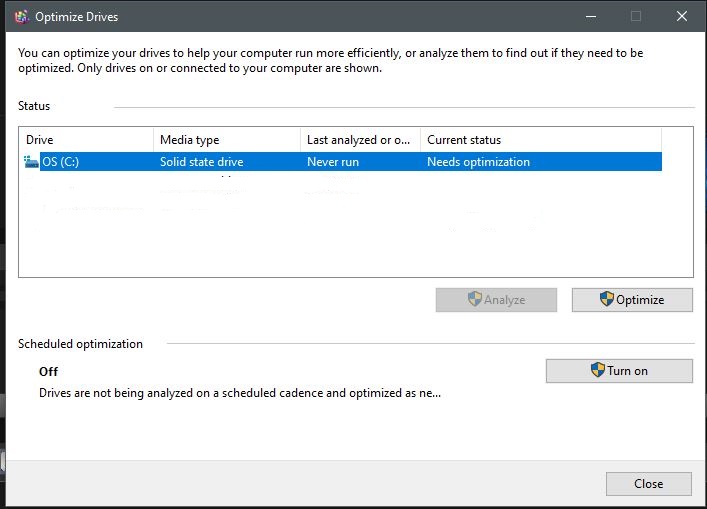

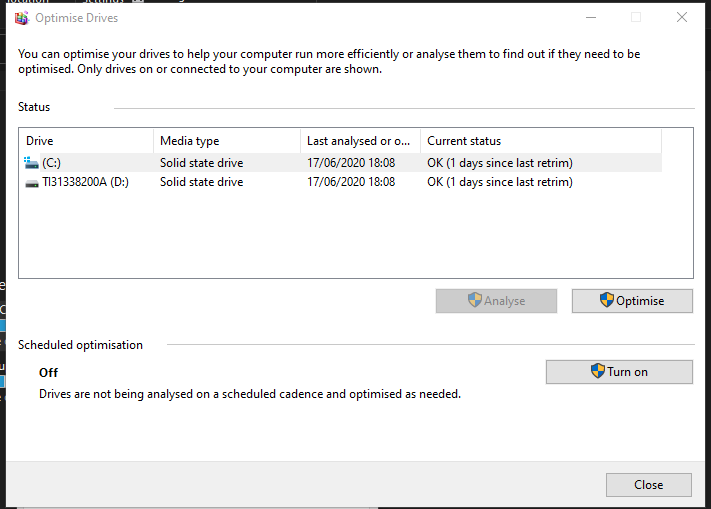

 so will reboot to 2004 production. Apology
so will reboot to 2004 production. Apology 
