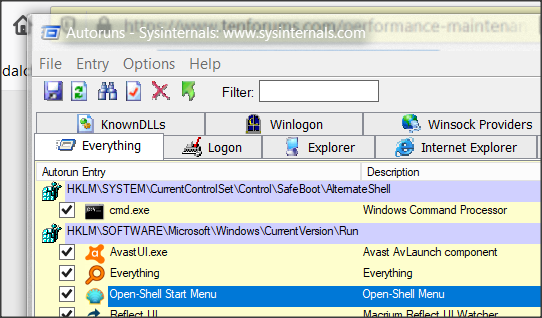New
#11
Thank you. When defrag finally finished, I shut the laptop completely. Times for boot up were: about 60 seconds to a blank desktop appearing. over 103 seconds (I stopped counting) for the desktop to be populated by most icons. On my other W10 laptop (I7, 8th generation) it is more like 2-3 seconds to wake up from sleep to login screen. I'll try hdtune and Hard Disk Sentinel. Thanks you.


 Quote
Quote