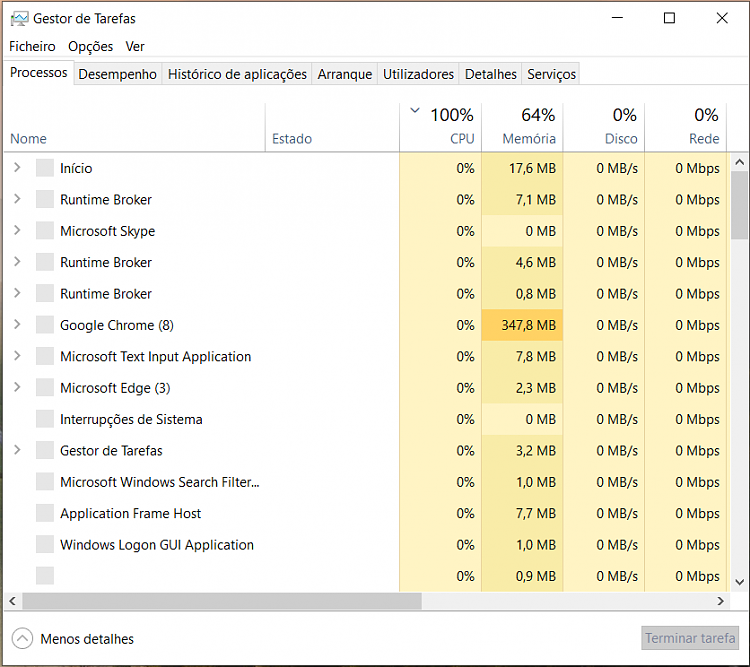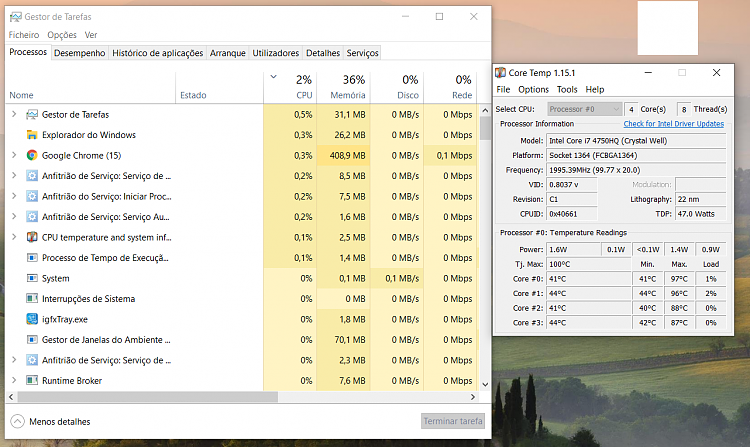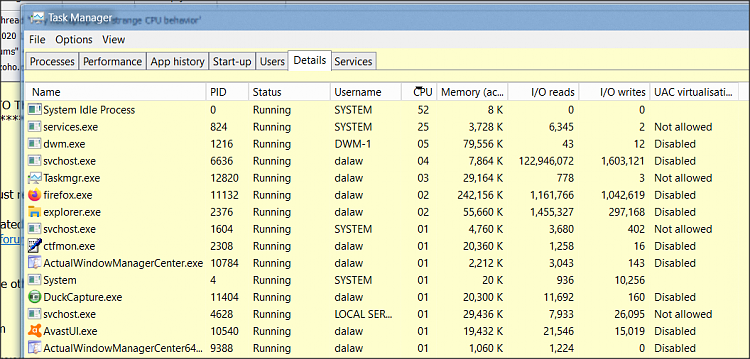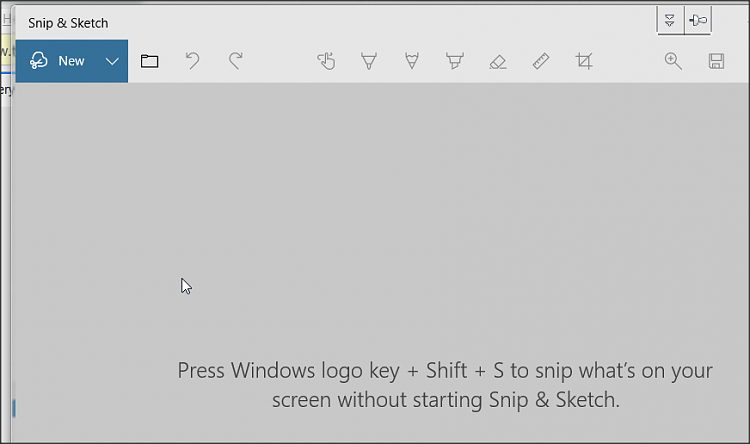New
#1
Very hot laptop and strange CPU behavior
Hello,
I have an asus laptop that uses the Intel Core i7 4750HQ CPU never had any problems.
-I recently had a problem with the HD and decided to install a new SSD with a new Windows installation and install the old HDD simultaneously using a caddy.
-A few days later I decided to update to the new version of Windows 2004.
I begin to notice that when I turn on the laptop, without using heavy programs, the computer is very hot, with the fan working hard. I install the Core Temp program and see that the CPU is at 93ēC which is very strange when I'm just browsing the internet.
Then I go to the Task Manager and see that for a second the CPU was at 100% and immediately drops to 10% then 5% and stays at 3%. The temperature also drops to 40% and 43%. This happens whenever I go to Task Manager, since I can close the Task Manager everything is normalized.
This is very strange to me. What could it be?


 Quote
Quote