New
#1
Windows 10 still defrags ssd's instead of optimizing!
When I run automatic maintenance from the security & maintenance screen windows 10 defragments my samsung 960 pro M.2 c: drive instead of optimizing it. I thought windows 10 was smart enough to not defragment ssd's under any circumstance? If I have the optimize drives window open while running maintenance manually I can clearly see my ssd going through the 3 passes of defrag & it says the % already defragged!
windows 10 1909 build 18363.836
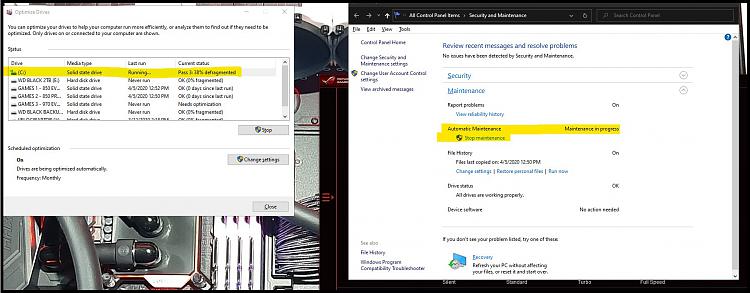


 Quote
Quote

