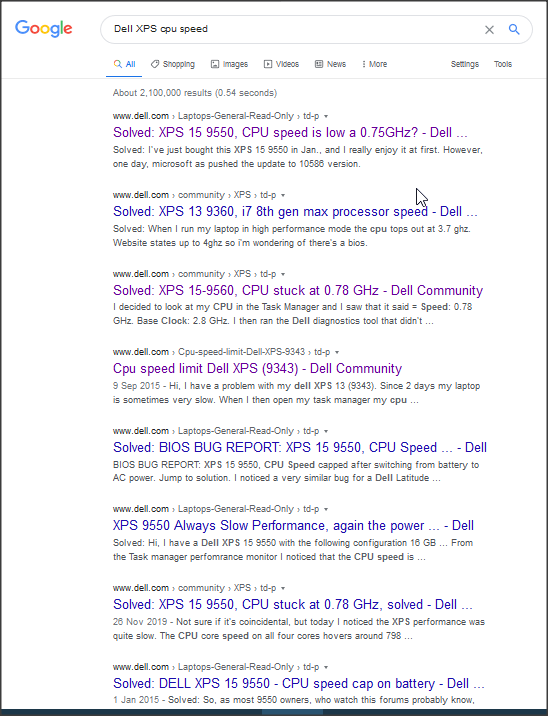New
#1
CPU stuck at 59% on Dell XPS 13 9343
Hello everyone!
I've been struggling with this problem for probably more than a year now.
Basically my XPS won't go above 59% CPU speed, regardless of what I do in the Power options, where it's set to maximum 90% on battery and 100% while plugged in. Minimum 5% both.
I checked online for solutions, most of them suggest to change the Registry value on IntelPPM -> Start to [4], but this doesn't solve anything.
The only success I had was after doing two things:
1) in BIOS, setting Intel SpeedStep to OFF, then the CPU goes all the way to 100% but it kills the battery and I can no longer access the CPU state settings in Power options. Funny thing, I can't turn it back ON, unless I re-flash the BIOS.
2) booting in Safe mode and renaming the c:\windows\system32\drivers\intelppm.sys to something else. This works, but again, kills the battery and I can no longer access the CPU state settings.
Another funny thing I noticed. After I rename back the intelppm.sys to its original name and reboot, the system works exactly as it's supposed - goes to 90% on battery, doesn't kill the battery in minutes and everything is fine. However, once I shut down and then turn back on, it's stuck at 59% again. This is the most extraordinary thing and it took me a while to realize what is wrong with this XPS in the first place. It seems like this IntelPPM only works when it's loaded for the first time and after that just refuses to behave accordingly.
Any help would be greatly appreciated!
Windows version: 18363.836


 Quote
Quote