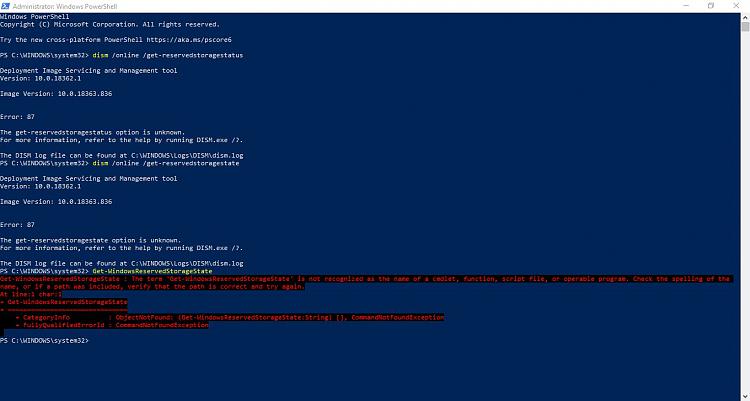New
#1
DISM /Online /Get-ReservedStorageState option unknown
I am following a tutorial here Enable or Disable Reserved Storage in Windows 10 in the option one section they mention
However this option when I execute it saysCode:DISM /online /Get-ReservedStorageState
Here is a screenshot.Code:Error: 87 The get-reservedstoragestate option is unknown. For more information, refer to the help by running DISM.exe /?. The DISM log file can be found at C:\WINDOWS\Logs\DISM\dism.log
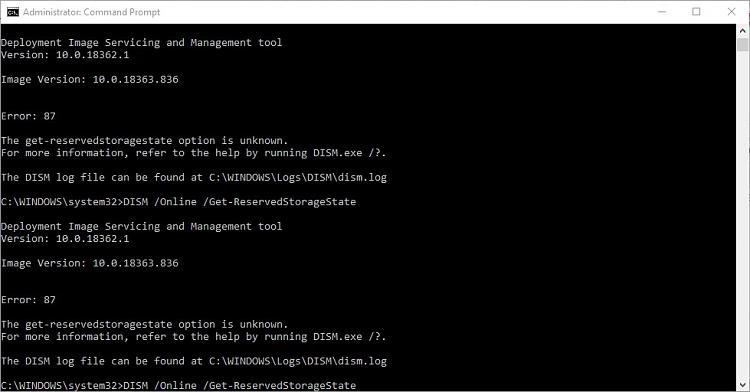


 Quote
Quote