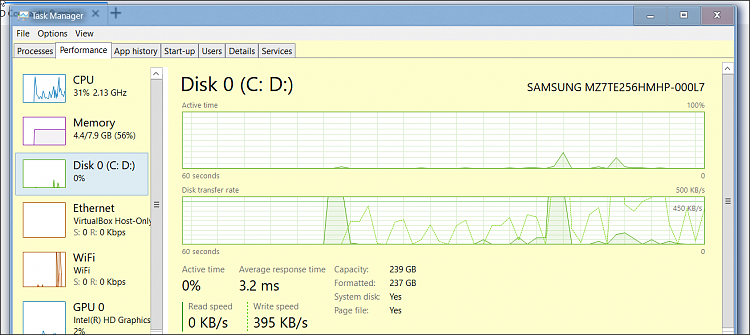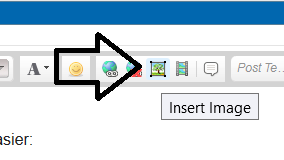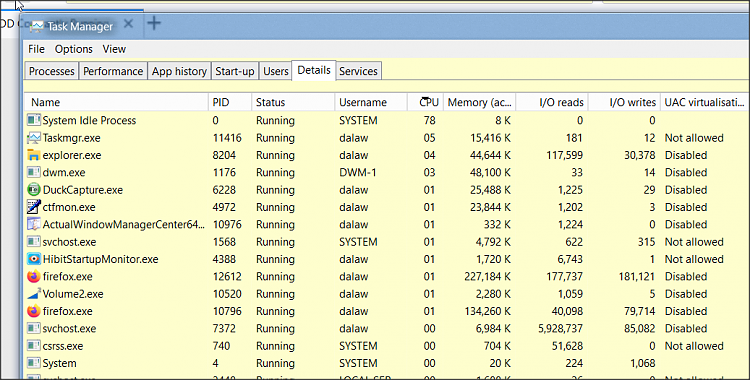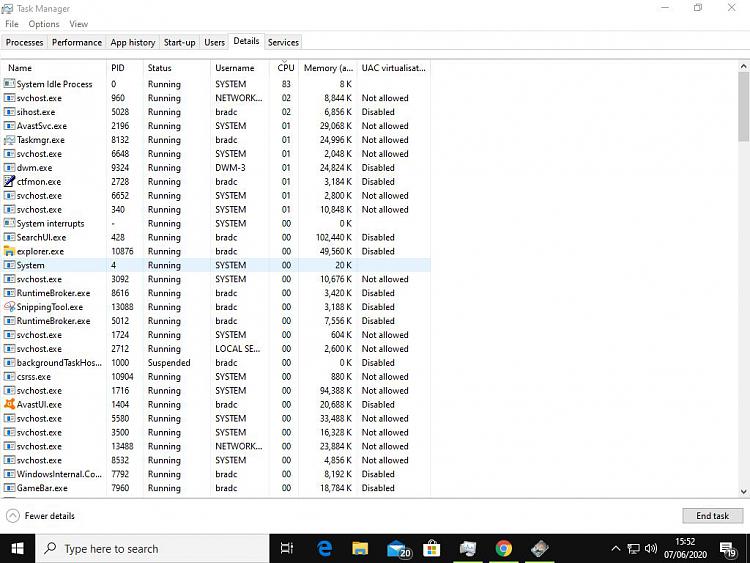New
#1
HDD Constantly Running at 100%
Upon startup of my PC its not painfully slow but it isn't as fast as it should be, when I open Task Manager the HDD is running at 100%, and doesn't move from that for maybe half an hour or so, then after that it gets back to normal, so whilst running only the web browser to write this post its now ranging between 2-10%. When it is running at 100% I can't really see whats causing it to run so high. I've tried a few things that I've read like disabling Windows Search but can't tell what the computer is struggling with. Any ideas are much appreciated.
Windows version number - Version 1903


 Quote
Quote