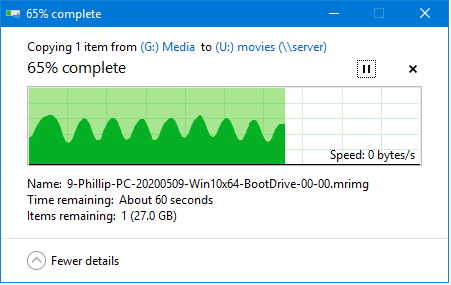New
#1
File transfers stop every 5 seconds
When I copy a file from my PC (typically the source is a 970 Pro 1TB), to an internal disk on my file server over my 10Gbit network it starts at 1.1GB/s then drops to zero, where it stays for 20-30 seconds, then goes back up to 1.10GB/s for 2-3 seconds, then drops to 0 again. This repeats until the file is copied.
If I copy the file to a drive attached to the server via USB I get a solid 220 - 240MB/s
I upgraded to Windows Server 2019 (1809), from Windows Server 2012 R2. There was a reason, apart from 2012 R2 mainstream support ending in 2018, something wasn't compatible... I just don't recall what that was.
On 2012 R2 copies would vary between 800 - 1100MB/s but would never stop
I also installed a new 12TB drive around the same time.
So, without going back to Server 2012 R2 to prove it, I don;t what else to do.
The drives are either ST10000VN0022 (x6), or ST12000VN0008 (x5). Network is all 10Gbit.
My gut tells me it sounds like a caching issue, but caching is enabled on all drives.
Before I go spend a day re-installing 2012 R2 to prove if that's the cause, any one have any other ideas what might cause this behavior across all internal disks?
EDIT: I've run chkdsk and defrag over all drives.


 Quote
Quote