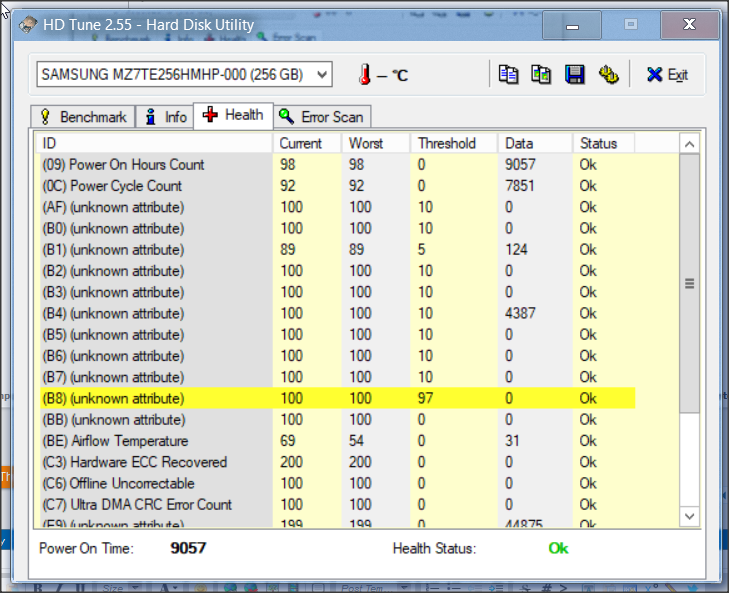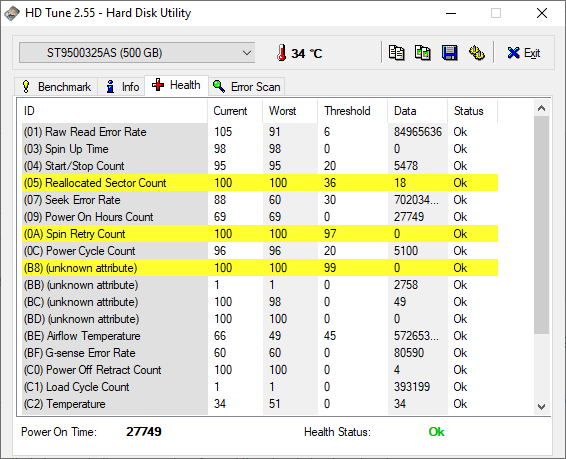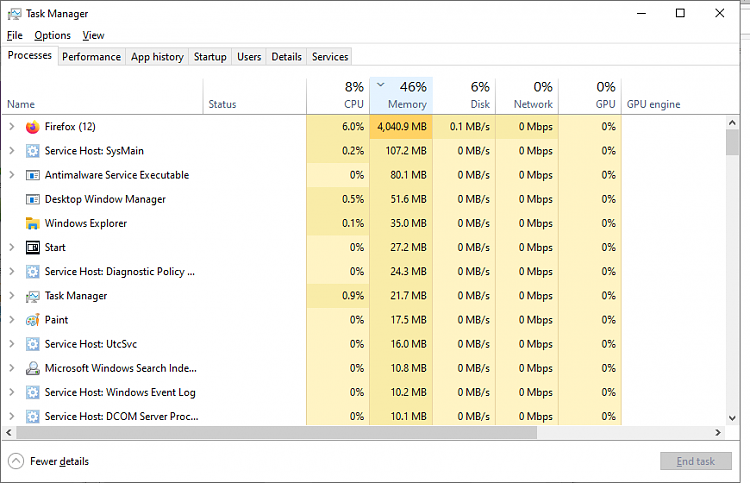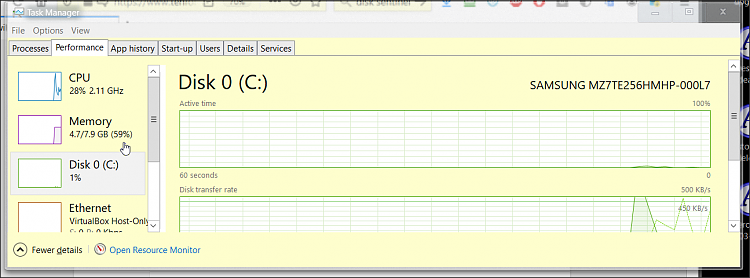New
#21
In my experience, Window 10 with 8 GB of RAM typically uses less than 3.
I'm using 2.9 right now, posting this.
You say 7 gigs with just "normal stuff".
You can easily go to Task Manager and see a list of that "normal stuff" ranked in order of RAM usage.
What do you see there---looking at "processes" and then the memory tab?
What's eating RAM?
You can turn off ALL of that stuff in Startup to see if has any impact.
How many NON-MICROSOFT services do have running?? I have 9.


 Quote
Quote