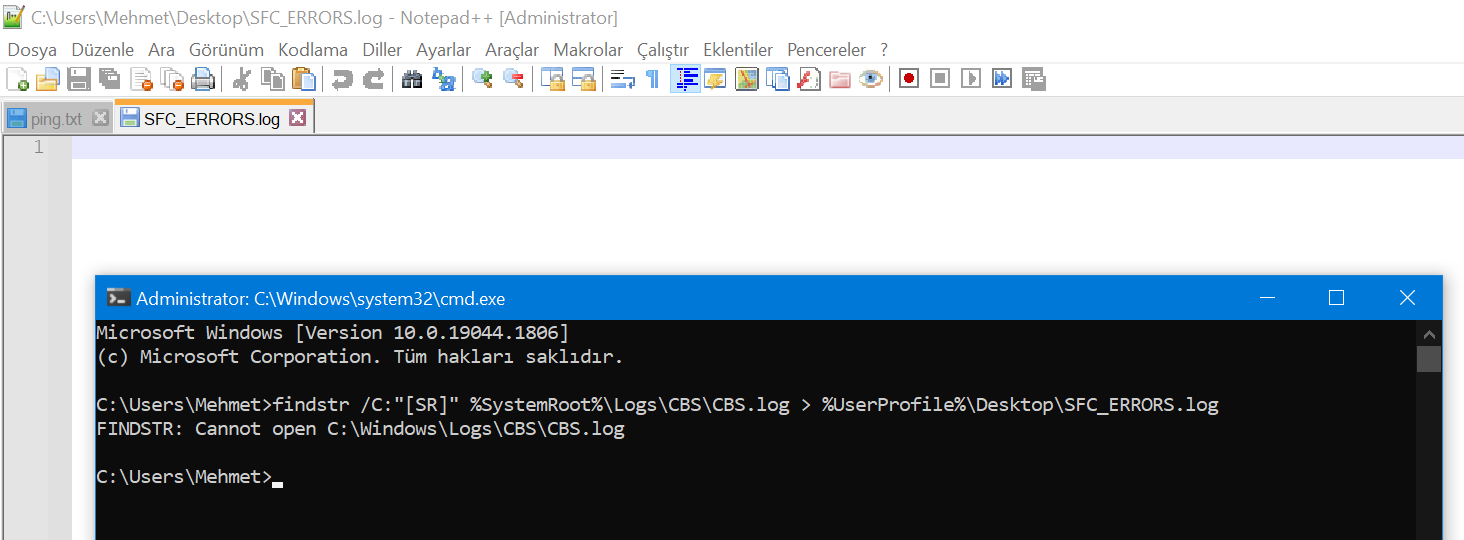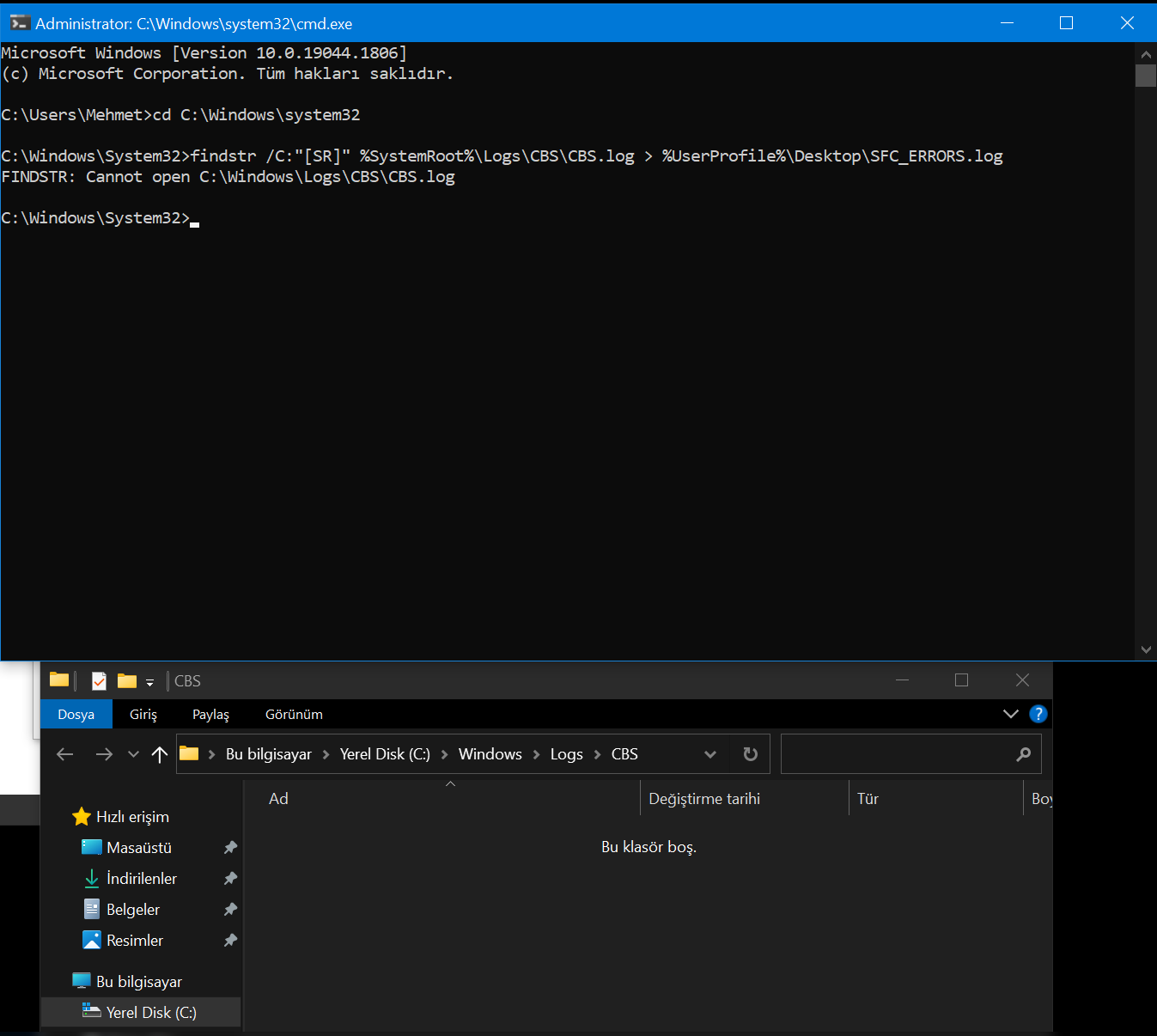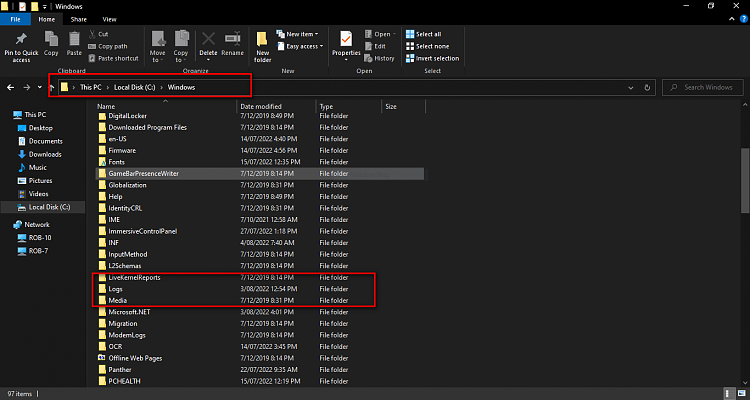New
#1
sfc /scannow does not create CBS.log file
Hey everyone.
I used sfc /scannow command and it found corrupted files but it couldn't fix them. So it says i can manually check these corrupted files, with CBS.log; but it doesn't create CBS.log file.
I have tried these commands;
set WINDOWS_TRACING_LOGFILE=C:\TEMP\CBS.log
findstr /c:"[SR]" %windir%\logs\cbs\cbs.log
But these commands didn't solve my problem. Also DISM commands couldn't fix what the sfc command couldn't fix.
My winver:
@Kyhi with your .bat file, detail txt is empty too
Any ideas?

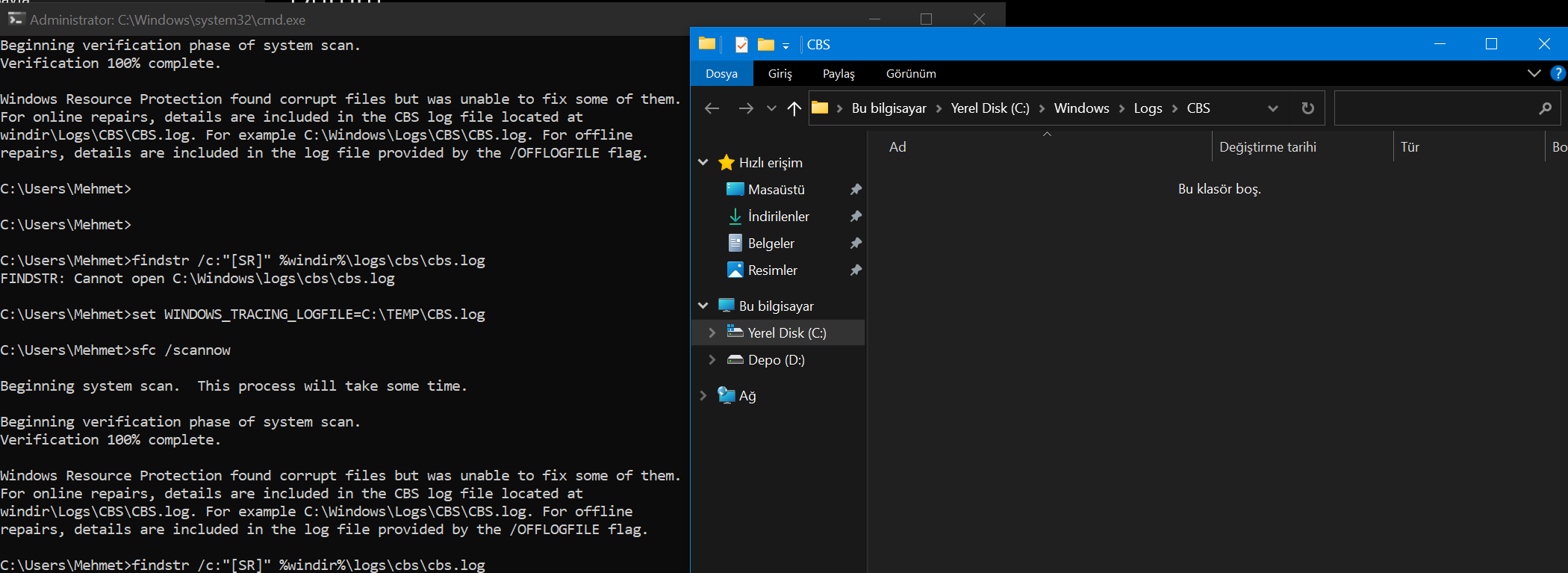
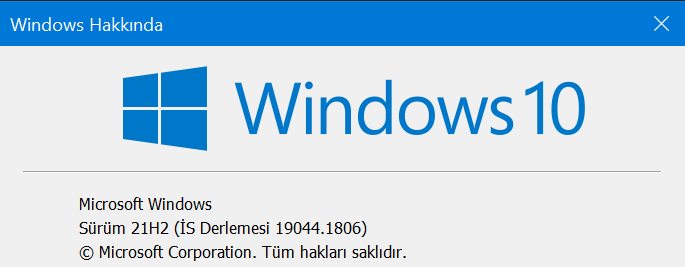
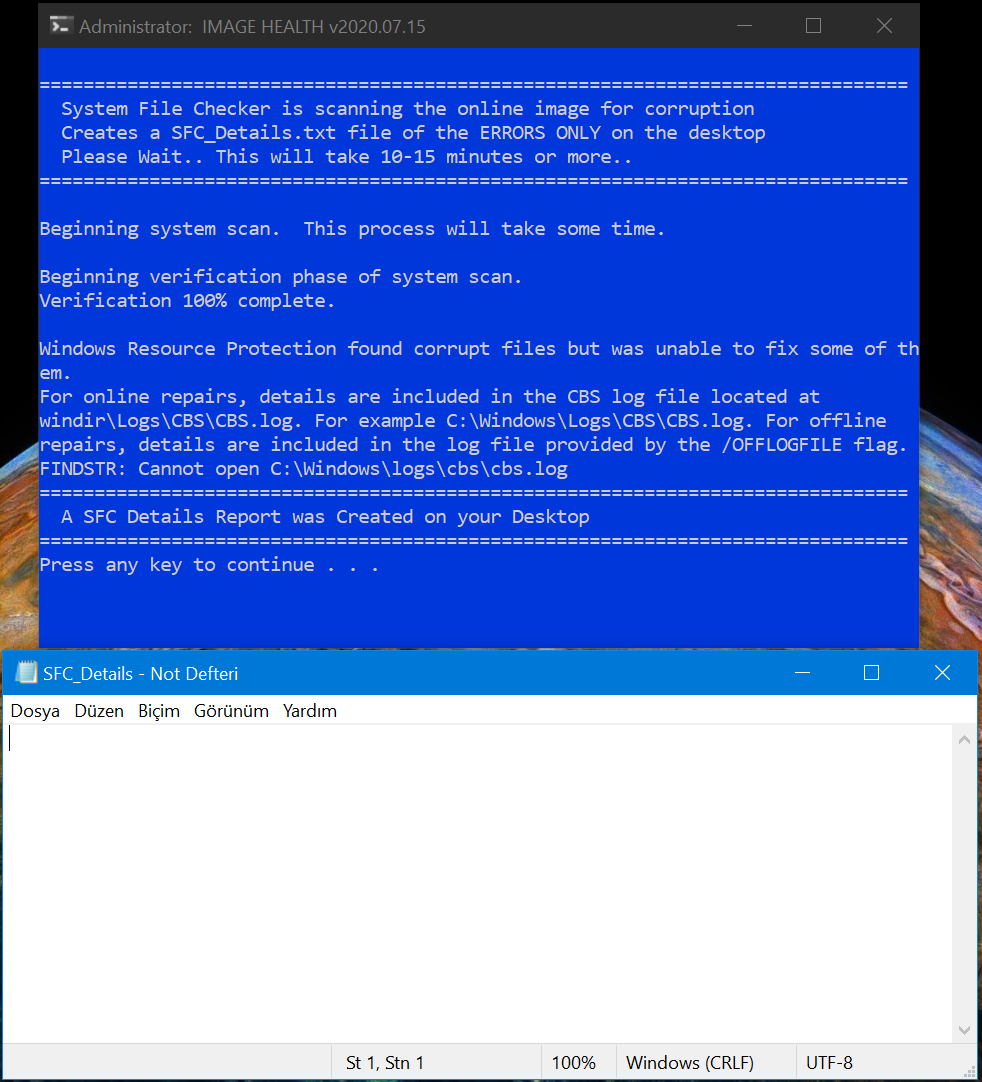

 Quote
Quote