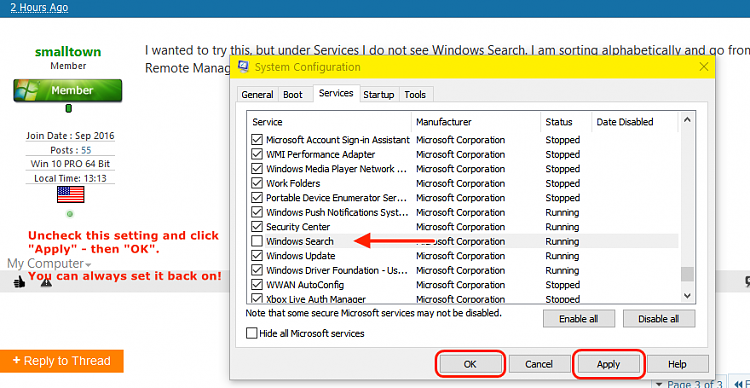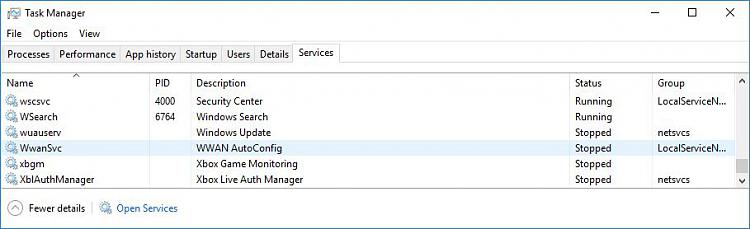New
#21
File explorer slow/Never loading solution
-
-
-
New #23
Thank you! That problem was making me so annoyed. I literally was about to start crying out of frustration.
-
New #24
I wanted to try this, but under Services I do not see Windows Search. I am sorting alphabetically and go from Windows Remote Management to Windows Time.
-
New #25
-
-
New #27
Ed thanks I see it in task manager as Wsearch with the description Windows Search status stopped.
If I right click on it and try to start I get the error message :
The operation could not be completed.
The service cannot be started, either the because it is
disabled or because it has no enabled devices
associated with it.
-
New #28
Thank you, legend! After about a dozen recommended fixes from various forums this is the one that did it for me.
-
-
New #29
This search disable worked for me a couple of months ago and i thought my troubles were over but now, after the latest updates I am back to the never ending loading with green progress bar and some, or sometimes no thumbnails. I have tried every fix on every forum, a fix will work for a while and then the problem re occurs. There's no corrupt files. There must be some inherent flaw but nobody has been able to pinpoint it. Microsoft seem to know less about their product than their customers, or perhaps they are just keeping quiet about it. Their suggestions have been time wasters. I will seriously consider a mac (and I've never owned one) next time i buy a new computer, this windows 10 fiasco has wasted many hours of my life which in turn costs me $$. I must spend 1-2 days a month trying to remedy this problem. Anyone know if this might be caused by an AI mimic? I believe they are following all of us, learning from our responses to situations. This problem started for me last year about the time singularity rolled out. Coincidence? Could be, I know this problem has a history way prior. I don't know what to try next, and can't justify too many more hours on it, any lateral thinkers out there with suggestions?
-
New #30
Thanks to the person who suggested clearing the history in windows explorer. it cured the NOT LOADING ISSUE for me.
I had to run %temp% to be able to pull up an explorer i could actually access the menu options.
so:
View
Options
General tab
click on the "clear" as in history.
and thats all it took
Related Discussions


 Quote
Quote