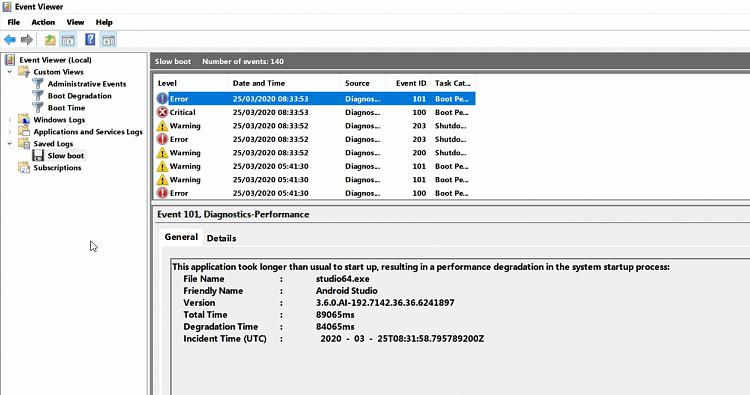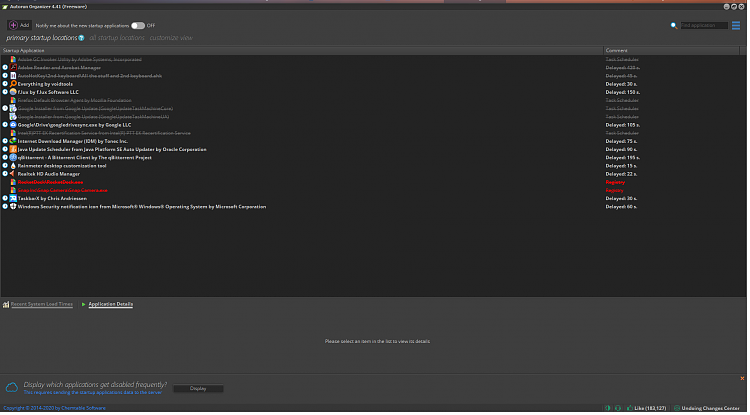New
#1
PC boot time suddenly increases
So after years of using a HDD as a boot drive I finally upgraded to an SSD and used it fully as a boot drive and the boot time was like 5 seconds.
However recently it became more than 20 seconds out of the blue. I at first thought it was because of a new PCI-E WiFi card I recently installed and I removed it and still it's 20 secs. Then I thought maybe my Ubuntu installation on the HDD caused it so I unplugged the HDD and still 20 secs.
I have no idea what's causing it and help would be greatly appreciated.
BTW I am on the latest build of 1909, 18363.815


 Quote
Quote