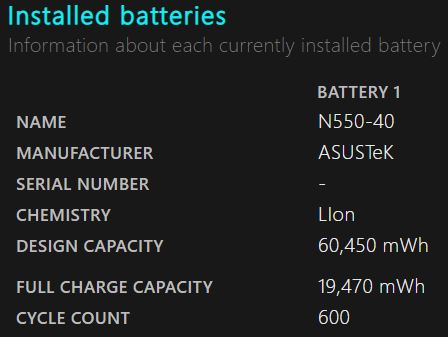New
#1
Long term charging issue
Shortly after taking delivery of my Tablet PC, 2-in-1, 5 years ago, it developed a glitch which I have managed to live with fairly well. It is now becoming more of a problem. In order to charge it I have had to restart or shutdown and re-boot. Only then does charging start. As I use it mainly as a small Laptop, almost permanently connected to the power source,this has not been much trouble, especially since I learned that keeping it connected does not harm the battery. I noticed that if I let the charge drop below around 50%, charging did not keep pace with battery drain when the machine is in use. Above the 50% level I could carry on using it while the charge continued to rise slowly back to 100%. Above 50% - 60% it was like filling an unplugged bath, with the the tap turned on sufficiently to more than enough compensate for the rate of drainage. Of course this depends on what apps were in use, but with 'normal' usage it was OK. Recently however, I find that this acceptable performance is diminishing. Even at 80% the battery would continue to drain. Sometimes I did not notice this until I got a low battery warning, resulting in a hasty abandonment of what I was working on, switching off and giving the PC a rest and re-charge before continuing work. The 'bath' is draining too quickly. It is because of this that I started another thread a short while ago about wanting a WP which automatically saves work in progress, which Word is supposed to do but wont on my machine. Google Docs has solved that issue.
(Just at this point Edge crashed, not due to the battery which was over 50%, but for some other reason, so I shut down and let it re-charge to over 70%. After re-launch I have been able to use the helpful 'restart saved content' and continue where I left off )
I presume the reason for the declining performance is battery wear, not unexpected after 5 years of almost constant use? However, a couple of apps report wear to still be 0%. On the other hand Nirsoft Battery Info, which I use to monitor the dropping charge level, reports wear as 165.7%, with cycles at 42,116. Can someone interpret these figures for me? The battery is almost impossible to replace in this sealed device and would require soldering.
An added issue is that I the shutdown PC to have is coming back on overnight. So I have it charged to 100% at the end of the day when I switch it on in the morning the battery has often dropped to around 50%, so avoid rapid drain I may have to restart before using it to get it charging again.
At present these are only fairly minor annoyances, but I guess it will only get worse. I have good reason to believe it is a software, not a hardware issue, which I had hoped numerous updates might cure.


 Quote
Quote