New
#51
No I'm not suggesting performing a clean install for now.
WAP shows some services making few seconds to start and you should disable them or set the start mode to manual or auto (delayed).
Use msconfig and taskmanger to do that;
- - - Updated - - -
There is a newer version of intel rapid storage technology available on Intel website. I'm not shure if this will work for your model:
Intel(R) Rapid Storage Technology (Intel(R) RST) User Interface and Driver
You can also rollback the actual IRST driver to the previous version; I've seen cases where rolling back to a previous driver issue fix the problem.
There is a tool I use to search for new drivers versions; it's Driver Easy, it will scan the internet for new drivers available for your computer model;




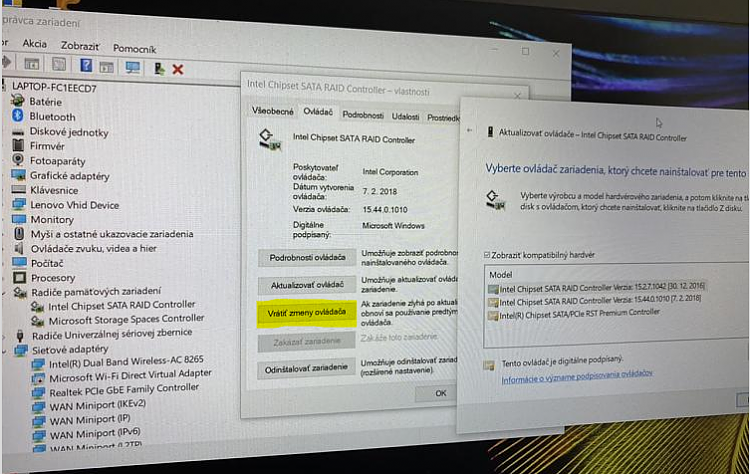

 Quote
Quote