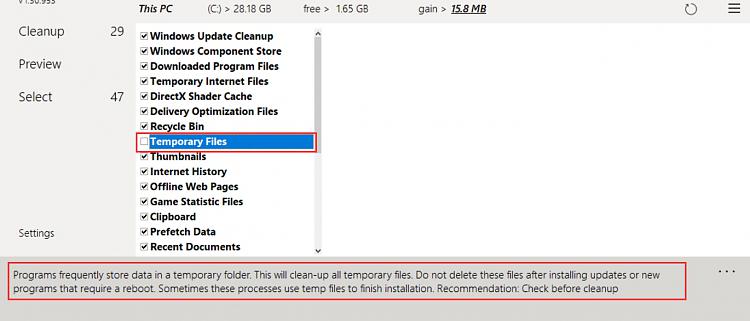New
#1
Deleting files from
Hey guys;
I seem to have a bit of an OCD issue with deleting unnecessary files from my computer, even though I have plenty of space on the drive.
My system is Windows 10 Pro - latest build.
I have Windows installed on a 500GB SSD partition.
I have periodically deleted the files in the C:\Users\<myusername>\Local\Temp.
Sometimes after doing this, I lose my Quick Launch icons, and some apps need to re-initialize before being run.
I have had the problem with apps re-initializing mostly with older 3rd party apps, not Microsoft apps.
So, I guess it's not ok to delete the files in the temp folder.
I have switched to using the native Disk Cleanup tool, but I've been reading some good things about CCleaner. I've never trusted 3rd party cleaner utils, although my go-to registry editor is Registrar registry manager. I have been using it for a long time.
I understand that messing with the registry can be dangerous, but I have had enough experience with it so I no longer have a problem with breaking Windows when I do clean out entries from apps I no longer have installed.
What are your recommendations? Should I just leave the temp files (and the registry) alone, and let Windows do it's thing? Or are there some files that should be removed regularly?
Thanks
Ultrarunner


 Quote
Quote