New
#91
Batch Scripts / Programs.
-
-
-
-
-
-
-
-
New #98
Thank you very much for your effort, we'll have to continue this later if you're still interested.
-
-
New #99
Hello @Hemimax,
I doNOTunderstand that because I hardcoded yourDesktop Pathinto the code as per here . . .
I tested it using my hardcodedUserNameand it worked. I also tested it on TWO other computers, which it also WORKED.
I think it has got to be something to do with your setup, whether it be to do with yourUserName,Paths, or something else. As I said previously, I haveNOThad a problem with the file before.
At least you have the information that you wanted from theCMD Prompt.Last edited by Paul Black; 13 Sep 2021 at 17:05.
-
New #100
If it is not, try the following code:Download: Get_the_desktop.batCode:For /F "tokens=*" %%# in ('"PowerShell (New-Object -ComObject Wscript.Shell).SpecialFolders(4)"') Do (Set "[X]=%%#") Echo The desktop folder is "%[X]%" & Pause> nul
My above code works with a folder name consisting of two words, two spaces, and an ampersand. See below:
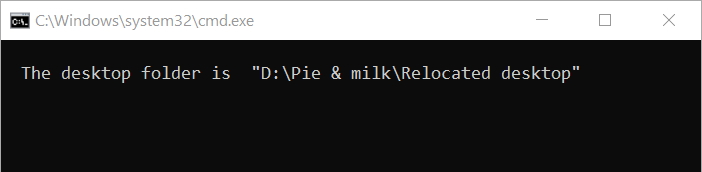
thana = bug locker, whose desktop path includes a junk character. See: I cant run DISM and sfc from Win PE.
Related Discussions



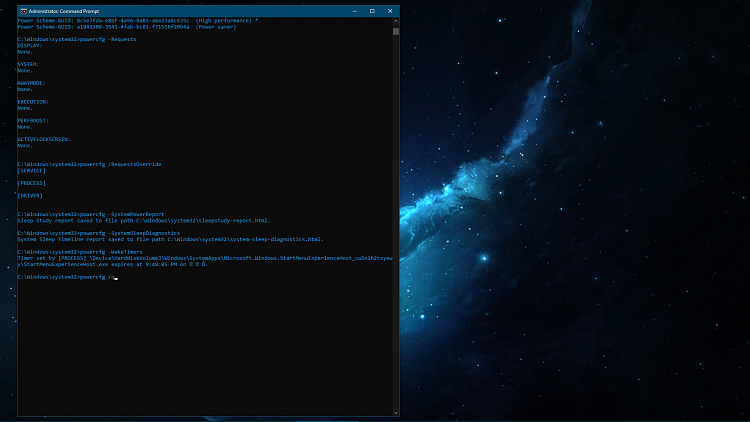

 Quote
Quote

