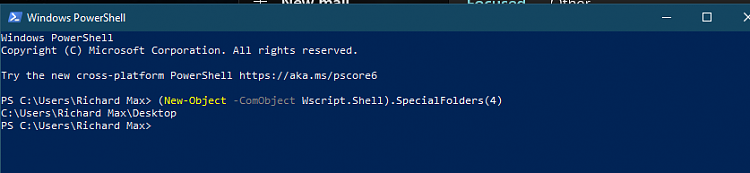New
#61
Batch Scripts / Programs.
-
-
New #62
Thanks @ricardobohner,,
I really thought that I had added that the Scripts applied to theDesktopNOTbeingrelocated. I will adjust Post #1 to state this.

-
-
-
New #65
Consider using the following code to locate a relocated desktop:
Code:Set "[#]=HKCU:\Software\Microsoft\Windows\CurrentVersion\Explorer\User Shell Folders\" For /f "tokens=*" %%# in ('"PowerShell (GP '%[#]%').'Desktop'"') Do (Set "[#]=%%#") For /f "delims=:" %%# in ("%[#]%") Do ( For /f "delims=ABCDEFGHIJKLMNOPQRSTUVWXYZ" %%# in ("%%#") Do (Set "[#]=%[#]:~1%")) Echo The current desktop is "%[#]%" & Pause> nul
My above code is different from the code written by Try3.
Both codes will remove the junk character, if any, before the drive letter like the one below:

I don't know where the character♀comes from.
It is not a Greek character although the member runs Greek Windows.
It's all Greek to me.
-
-
New #67
Matthew:
This is the FIRST time that a member has had a problem in the tens of thousands of times the files have been downloaded. I will have a look at the above code at some stage to see if it is also compatible cross-platform [ Runs on Win 7 & Win Vista ]. If you remember, I have mentioned and explained this to you before.
I thought that I had already added a note to Post #1 saying that the Scripts wouldNOTproduce the correct results [ Folders & Files ] if theDesktopwasRelocated, which I have now corrected [ My fault ].
Matthew:
Who isthana, and what has this got to do with this thread?
Hemimax:
Which OTHER file was it please?
-
New #68
The chkdsk wininit
Sorry just trying to help, the SmartScreen was my bad. I don't know why a desktop would get relocated.
-
-
New #69
Thanks for the reply @Hemimax,
TheDesktopwouldNOTgetRelocatedby itself as it requires the User [ interaction ] to perform this task.
As the other Scripts WORK, then we now know that you haveNOTRelocatedtheDesktop.
Very strange indeed. I ran the Script on my Win Vista, Win 7, and Win 10 machines earlier, and it worked on ALL of them.
-
New #70
Just those two so far, I will keep trying the others as time permits.
I do have some doc folders where I edited the mkdir so they would sync to onedrive, don't know if that is relevant.
Related Discussions


 Quote
Quote