New
#1
C: Drive disk cleanup
-
-
New #2
A number of things
Clear Temp files , any upgrade files is the first step.
You can use Settings Apps to move apps like maps or some programs to the D drive.
uninstall any unused programs
opt to get a larger drive.
-
-
-
New #5
-
-
-
New #8
Yuk! I've never used it! I just want to know if I use disk cleanup the way it's presented here... will it do it's job or should I 'compress' the drive?
-
-
New #9
Disk cleanup will help
Disk compression you will take a hit on performance.
Disk savings probably just about 25 %.
note I never tried Compression on an SSD only on a harddrive .
So I have no data on performance or compression.
-
New #10
No.
What's/Where's the problem ? If this drive only contains the OS and programs, it's probably not going to grow any bigger.
Where are your user data files stored? Have you formally relocated your user data folders - Downloads, Documents, Pictures, etc ?
Internal fixed or external USB ?
You don't need a bigger C drive. Your setup is classic example of current standards for most computers (small C drive for OS and programs - usually SSD, with larger subsequent drive(s) for user folders and user data). If you haven't already, just formally relocate your user folders from C:\Users\{username}\ ... to the D:\ drive (if it's internal. Otherwise, do that as well)
Related Discussions

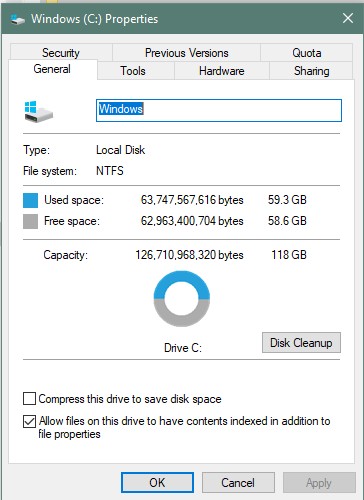
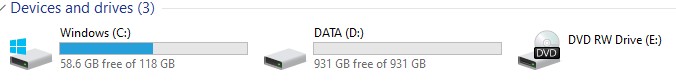

 Quote
Quote