New
#1
Cannot enable recovery agent in command prompt.
-
-
New #2
Is this what you're trying to do? Enable or Disable Windows Recovery Environment in Windows 10
-
New #3
I wouldn't worry about it. Everything that is in the recovery environment is also available by booting from a Windows 10 installation USB flash drive.
Oh-and also...Nothing that the recovery environment will do comes close to the safety offered by making regular backup images with a program such as Macrium Reflect Free!
-
New #4
To know current state, output of reagentc /info command is necessary.
Setting up WinRE consists of two steps:
- specifying path to directory which contains winre.wim & other files
- enabling WinRE.
Steps usually needed: Can't enable Windows Recovery Environment
WinPE (install disk) IS NOT WinRE, there are many differences. WinPE lacks admin logon, startup settings, some recovery functions etc.Everything that is in the recovery environment is also available by booting from a Windows 10 installation USB flash drive.
-
New #5
Please post a screenshot of your partitions on all disks using a 3rd party partition manager, making sure all text is visible.
Also using that explore the content of what you believe to be your recovery partition and post a screenshot like this:
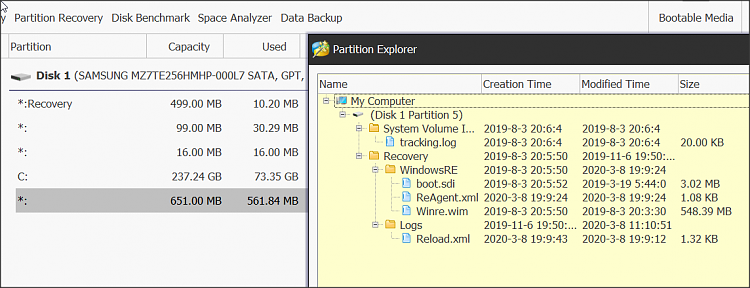
History: when was the last time you know you could use it? - e.g. restart in Safe Mode using it, rebooting to a command prompt..
Do you have any idea what led to this problem, or did you just suddenly realise your advanced startup features weren't working?
Note that you might reasonably expect your recovery partition to be available again after the next feature update, which may be being rolled out over, say, the next two months.
Related Discussions

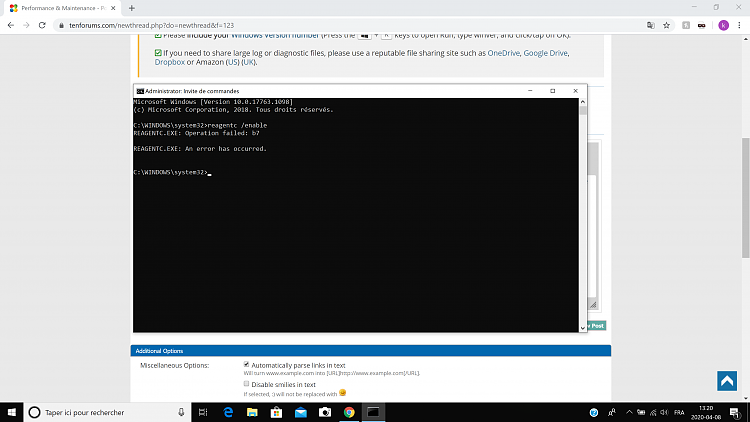

 Quote
Quote