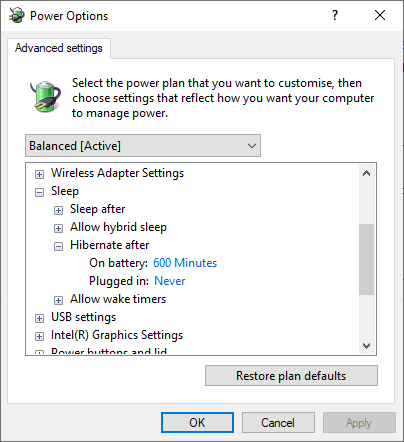New
#1
A quick and dirty little boot speedup
I set my system through Group Policy Editor to Hibernate rather than Shut Down when I Shut Down my system
This gives me a very fast bootup even using a slow 7200 rpm mechanical HDD
Never thought I'd use 7200 RPM and Slow in the same sentence. Never say never....
I do first shut down any clients I'm running like Steam and since I'm wired direct with Ethernet everything comes up working
This May Not work with WiFi, depending on your interface and WiFi router, and or what programs you leave open.
Anywho.... My 2 cents....
Okay, Okay, I'm human and therefor impatient
By the way...
Frabnkhs did you remember to include your Windows Version number?
As my lawyer Avatar would say: Asked and answered
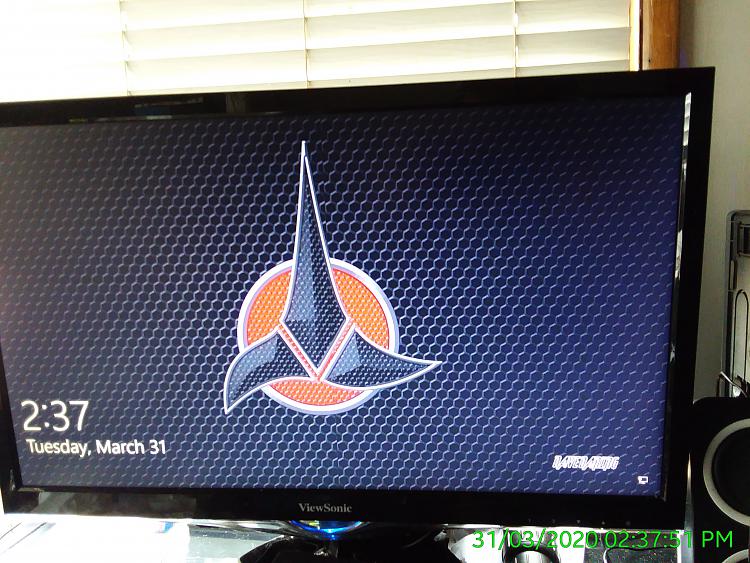

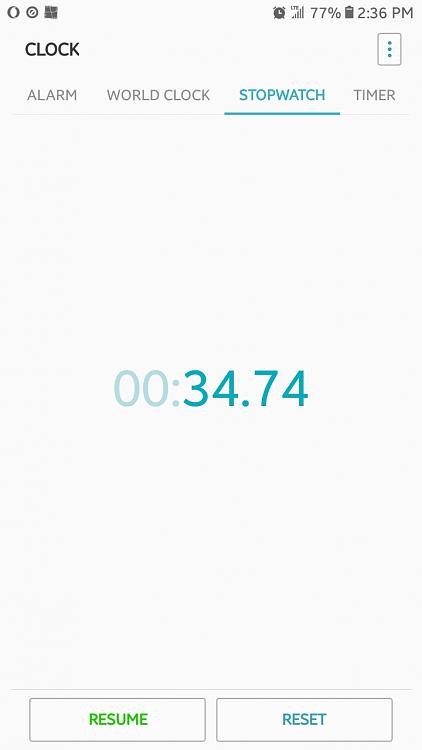

 Quote
Quote