New
#1
There is not enough memory or resources, MS Paint
-
-
New #2
Your first step should not be to edit the registry, this may not be the root cause.
The message says 'not enough memory or resources' so you should look at that first, the problem may be with the system, not Paint itself. Sometimes system resources do not get released for re-use once no longer needed by an app. Select Restart from the power button on Start, this will ensure Windows does a full start from cold and will have all resources available.
How much RAM do you have? What size is your page file? If you have not already done so, set the page file to 'System managed', Step 8 in this tutorial.
Manage Virtual Memory Pagefile in Windows 10
What does Task Manager show for Memory on its Performance tab while you use Paint? What is the size of the image you are editing?
If you still want to try editing the registry, then close Paint and open Regedit. Go to Computer\HKEY_CURRENT_USER\Software\Microsoft\Windows\CurrentVersion\Applets\Paint. In the left hand column, right-click on Paint and select Export to save the key as a .reg file (in case you need to restore it). Then right-click on Paint and delete it. The key and all its sub-keys will be recreated when you next open Paint.
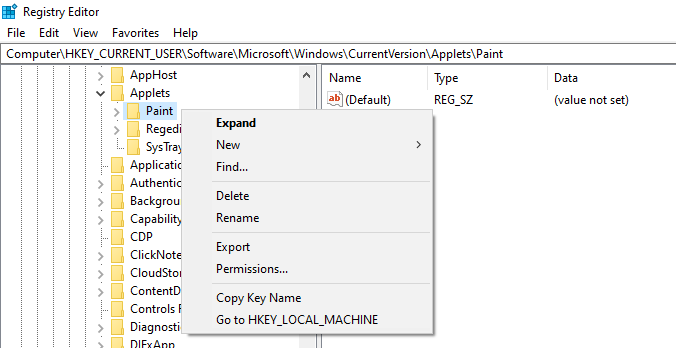
Last edited by Bree; 29 Mar 2020 at 17:30. Reason: screenshot
-
New #3
Paint is just a very old software. Not being developed anymore, so it's not compatible with something larger than 1920x1080 image.
I have like 3000 fonts, 16 GB ram and I can't change a font or its size. Almost always lags on changing font and shows this 'no resources' message and MS Paint crashes.
Related Discussions



 Quote
Quote