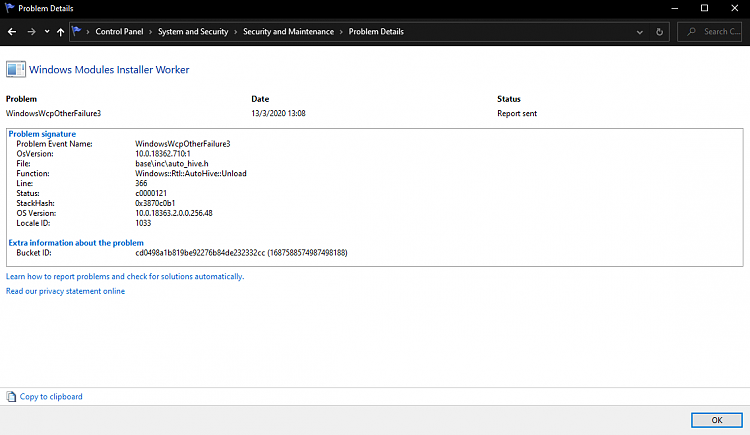New
#1
Windows 10 randomly black screens then crashes
Hey.
For the past week my computer is randomly crashing. The computer freezes with a static noise coming from the speakers then there is a black screen without sound but the computer is on and then the computer crashes and starts booting to windows again. I tried sfc /scannow and it says "Windows Resource Protection did not find any integrity violations". I also went on the reliability monitor and it says "Windows was not properly shut down" (see attachment). Thanks in advance!
Windows Version: 1909
Build Number: 18363.720



 Quote
Quote