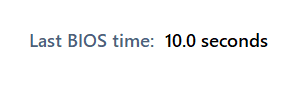New
#1
Any idea why my BIOS takes so long to load?
43 seconds to be precise, according to task manager. After that W10 takes equally long to get to log in. Having an NMVe drive, I assumed the whole process would be a lot quicker, but really it isn't that much quicker than my old PC. My start up programs are showing low impact to none on start up. Any ideas/suggestions? Thanks.


 Quote
Quote