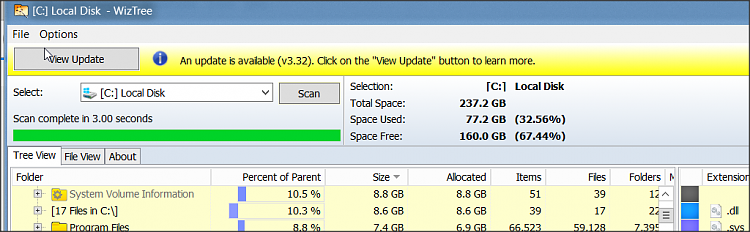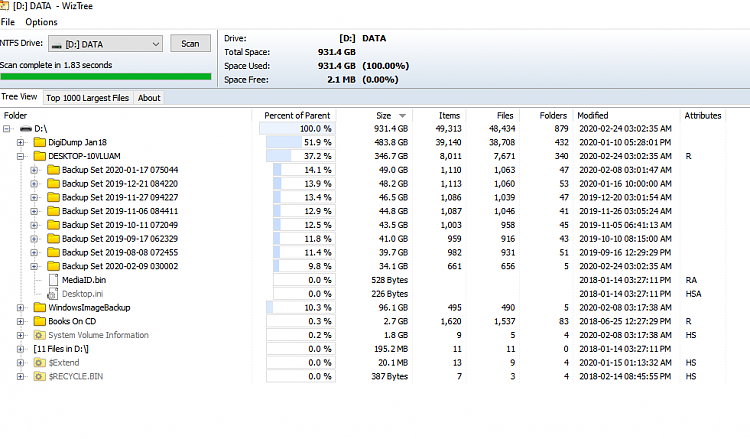New
#1
Windows 10- Problem: Unaccessable Space " 349 Gigs" on Data Drive
On my Windows 10 Desktop, the Data Disk "D", is warning it is full, and only has 5 meg left of 931 gigs.
All I can find that is legitimately used is about 650 gigs.
I used Space Sniffer 1.3.0.2, and it says about 350 gigs are "Inaccessible Space".
How do I free this up? Any ideas?
WinVer: 1909
acecameraman


 Quote
Quote