New
#1
Can't Override .dll files on C: Drive
I was trying to override a dll file and for some reason my computer will replace the file , but when i check properties is the same old file.
Also looks that if i want to change user permissions i get an error, and also if i want to adjust the UAC i click on it and is not going anywhere.
Here is my info:
Thanks for any help.


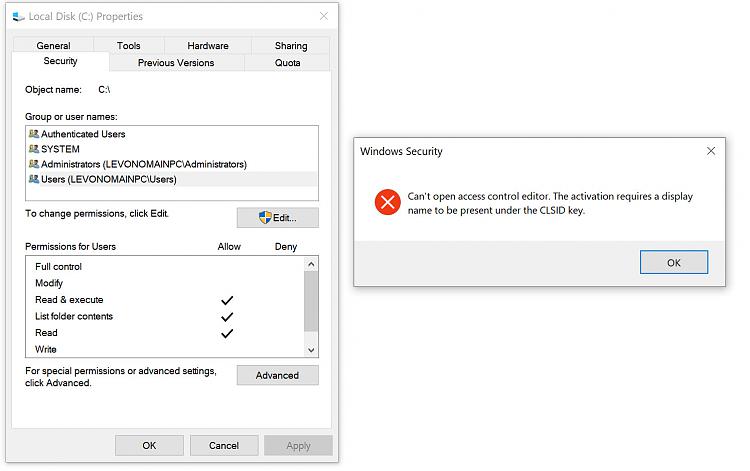

 Quote
Quote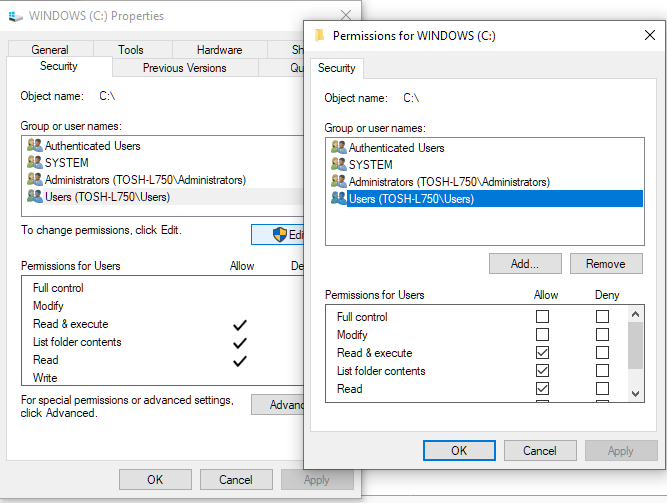

 Glad to hear that. A new install was probably the only sure fix, all the evidence was that you had stumbled across an underlying error in your system that had been there for a while...
Glad to hear that. A new install was probably the only sure fix, all the evidence was that you had stumbled across an underlying error in your system that had been there for a while...