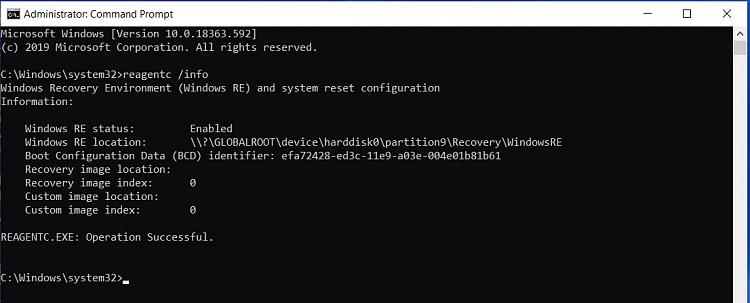New
#1
Cannot open System restore - Unexpected error in the property page
I am not able to open the System Restore page. Screenshot:
Prior to this problem, I had some difficulty with AOMEI Backupper. It was not showing my External HDD where I wanted to save the backup. I also noticed that it was functioning erratically. So I uninstalled it, to clean install it again.. Revo Uninstaller had some difficulty in uninstalling it but then I managed to uninstall it . After the uninstall, I wanted to check whether Revo uninstaller had created a system restore point before uninstalling it. It was then I noticed that I cannot open System Restore.
System File checker did not find any integrity violation.



 Quote
Quote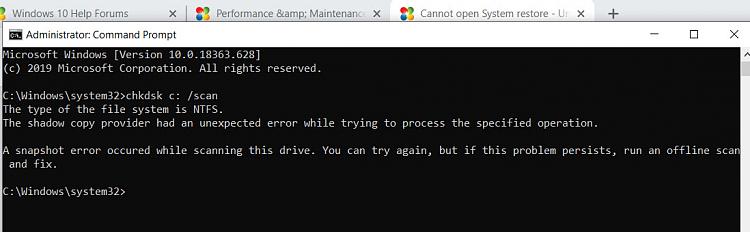

 .And that all in one post should be of help to anyone facing the problem.
.And that all in one post should be of help to anyone facing the problem.