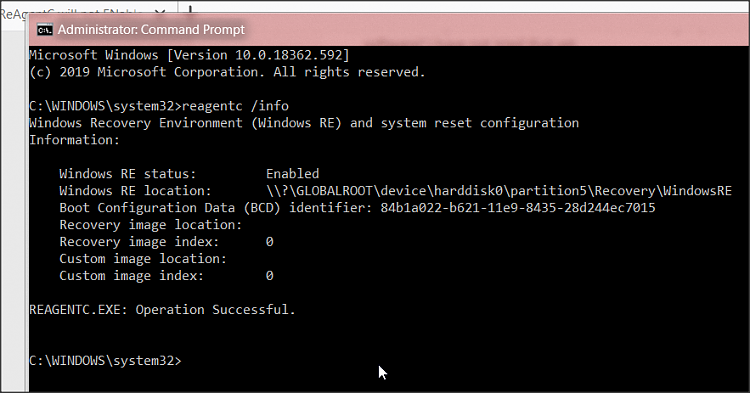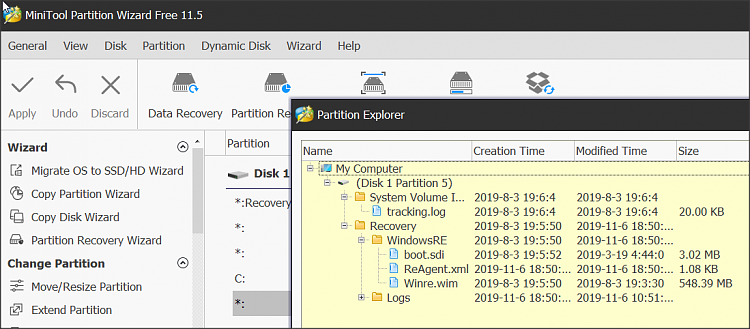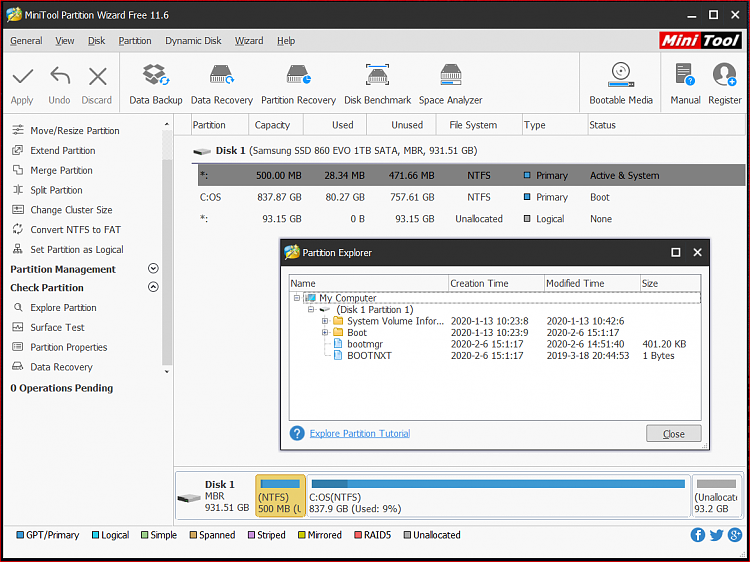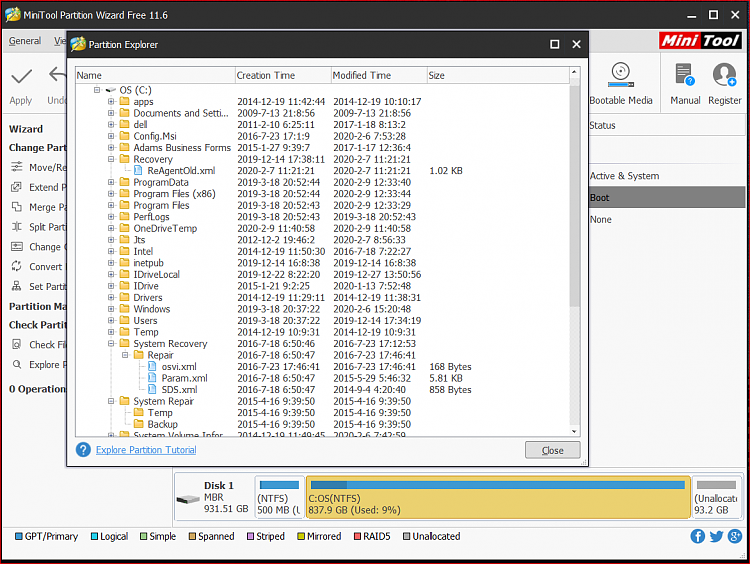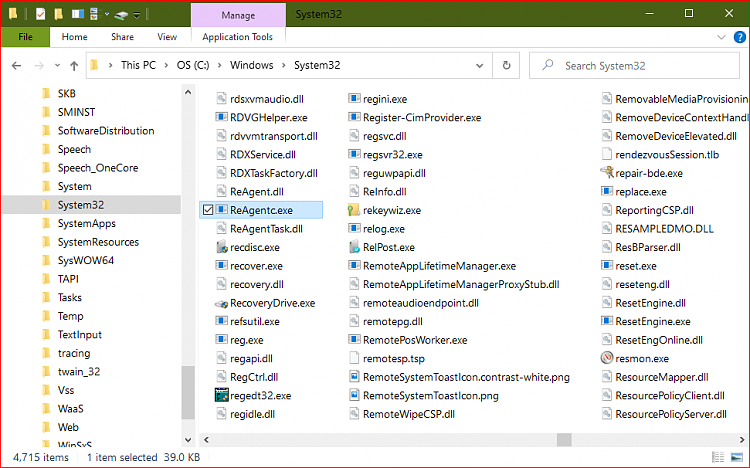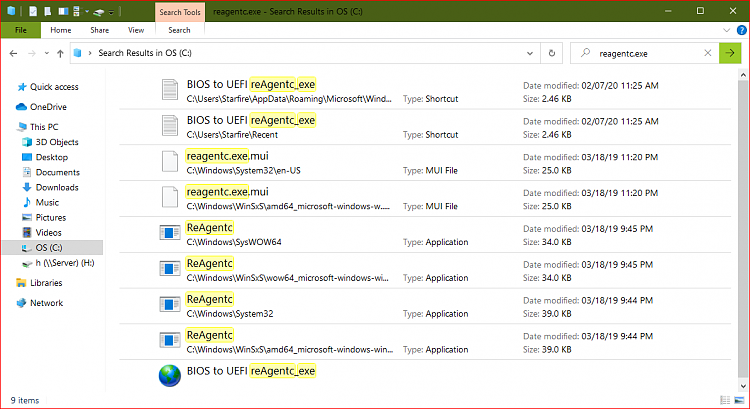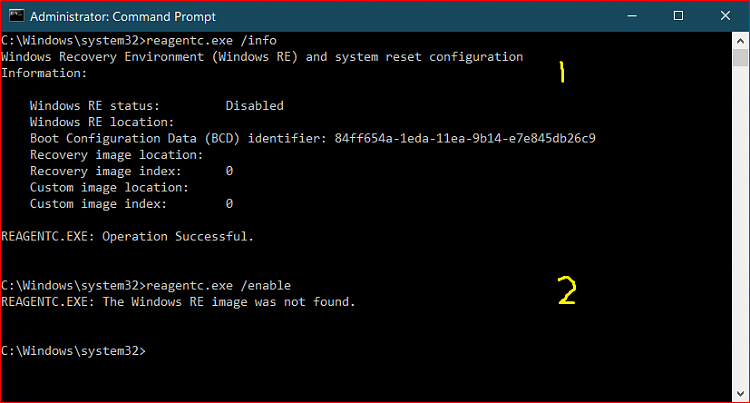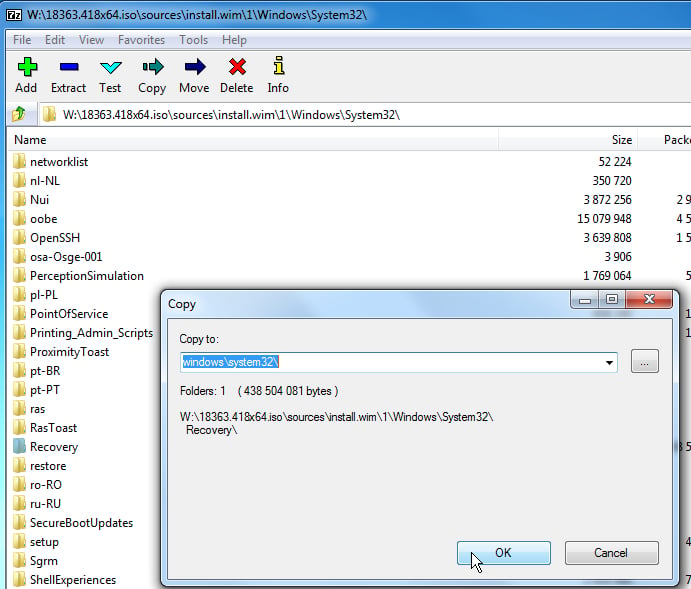New
#1
ReAgentC will not enable
ISSUE:
In Windows 10 Pro v1909 reagentc.exe cannot ENable from an elevated command prompt -- "The Windows RE image was not found."
QUESTIONS:
- Does it even need to, per 18918 "Can't enable Windows Recovery Environment"?
(or)- Should I just follow the steps in 90923 "Enable or Disable Windows Recovery Environment in Windows 10"?
BACKGROUND:
I am completing an upgrade-refresh-update cycle with a few identical systems. Right now there's trouble with the next-to-the-last step: updating MBR & BIOS to GPT & UEFI.
All systems were delivered using BIOS (TPM & Secure Boot disabled) with Windows 7 Pro x64 on MBR in Jan-2015 with 8GB RAM, 128GB SSDs, Bluetooth, Wi-Fi, Gigabit LAN NICS, USB 3 ports, and Win 8.1Pro licenses. All have functioned flawlessly. In 2018 I maximized their RAM to 16GB.
In mid-November 2019 I started doing in-place non-destructive refreshes with machine T-14: Win-7 > 10 v1803* > v190x. The MBR & BIOS were not updated, oops. B-12 (the problem device) was refreshed around December 10 the same way. In early Jan 2020 T-14 got an SSD upgrade to 1TB and the v1909 update, then in mid-January B-12 got the same.
Lastly my rig, G-13 got its new SSD before refreshing the OS to Win-10 and updating to v1909. Next, after many days and rabbit holes researching BIOS-to-UEFI updates, I both discovered my mistakeand was able to painlessly update the BIOS on my rig using the Recovery|Advanced startup|Troubleshoot|Advanced options|Command prompt|MBR2GPT /convert** to convert the MBR > GPT (thus avoiding the whole copy everything to B restore back to A nightmare), then shut off Legacy ROM & turn on full UEFI. It went very smoothly.
(Note: This was done within 2-weeks of refreshing the OS to Win-10 from Win-7***. )
Then I tried the same thing on B-12 and fell flat on my face, unable to get a command line option. B-12 had been refreshed to Win-10 from Win-7 over 7-weeks before and could no longer be rolled-back to Win-7. I suspect that is what caused this problem, notwithstanding my initial foul-up.
STEPS TAKEN:
- "Enable or Disable Windows Recovery Environment in Windows 10" seems to be a possibility but will it mess up some of the customizations already in place? Will it have issues using 32-b software? I have not tried that yet.
- "Can't enable Windows Recovery Environment" looked promising, but reagentc.exe presents the basic problem noted above.
ALL DEVICE SPECS:
- Dell Optiplex 9020 M built 01/2015
- i7-4785T CPU @ 2.20GHz
- 16GB RAM
- Samsung SSD 860 EVO 1TB drive
- Windows 10 Pro x64 v1909 build 18363.592
- Successful in-place non-destructive refresh from Windows 7.1 Pro x64
- B-12 device with issue:
- OS refreshed mid-December, updated to v1909 on 1-19-2020
- has Bluetooth peripherals
- Logitech wireless keyboard & mouse
- Logitech unifying Bluetooth receiver
- (I don't know that this device needs this receiver as B-12 has built-in Bluetooth?)
* It may have been v1803, it was definitely 18-something
** Source: How to convert MBR to GPT drive to switch BIOS to UEFI on Windows 10 | Windows Central
*** I did enable TPM but left it deactivated immediately discovering I was in over my head


 Quote
Quote