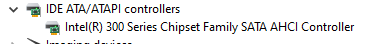New
#1
windows 10 sluggish laggy user interface
version 1909 os build 18363.592
My issue with windows 10 is: extreme sluggishness. It starts somewhat ok then within the next 15 minutes or less it gets really bad. pressing win+d minimizes the windows like a bad stop motion show, the run box opens 500ms or a second later, alt+tabbing is horrible, scrolling in explorer is horrible. basically the whole UI experience.
going back in explorer took 1-2 seconds more than once.
It's not just explorer it's any window really
my specs
z390 extreme4
i7-9700k
kingston hyperx 2x16 hx432c16pb3k2
amd rx 580
nvme Mushkin Helix-L 1TB MKNSSDHL1TB-D8
corsair rm650
nothing is overclocked yet
I also uploaded some files to rg.to via the web interface (it automatically concurrently uploads five files) and it aborted even with two files, let alone five. It gets all confused. So it has to be some sort of storage issue.
I updated the BIOS to only 2.30 since the BIOS page for the extreme4 says:
* User will not able to flash to previous BIOS once upgrading to this BIOS version.
** We don't recommend users to update the BIOS if their system is already running normally.
ASRock > Z390 Extreme4
Should I update the BIOS (would I need to reinstall windows)? Try a diff NVMe? OS driver issue?
I'm considering putting back my SATA for testing purposes.
this is what an idle latencymon session looks like (see attachments)
latencymon storport.sys


 Quote
Quote