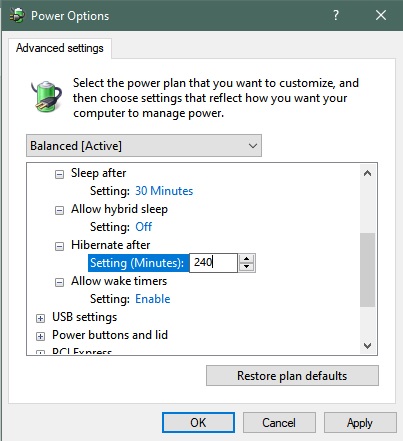New
#1
Unclean shutdowns & reboots from sleep. Syncing or power supply error?
My computer keeps shutting down from sleep mode without shutting down. It's connected to a UPS so it's not an outage. It could be the power supply unit (I bought a cheap one after the last one gave out, just to see if the motherboard was wrecked.) I noticed that the shutdown last night was at the same time my phone synced with the computer. I don't know how that would happen. I also have a lot of critical events over some zune app. I'll see if I can post something here if I remember how.Any way to test if it's a power supply problem without ripping out the thing?


 Quote
Quote