New
#1
Extremely High CPU Usage - Multiple system processes
My Windows Version: Version 1909 (OS Build 18363.592)
About 2 weeks ago, I opened a thread on these forums regarding High CPU Usage due to the Service Host: DNS Client system process. To summarize, I was getting up to 100% CPU Usage due to this process and couldn't figure out how to make it go away.
TairikuOkami recommended I disable DNS Client, after setting my DNS servers manually. This worked at the time and I considered the issue resolved.
However, after a week later, I still keep getting High CPU usage up to 100% due to several "Service Host" system processes. Sometimes it subsides on it's own, other times I have to play loud music to drown out the jet engine noise.
What could be wrong this time? How could I fix it?
- - - Updated - - -
Bump

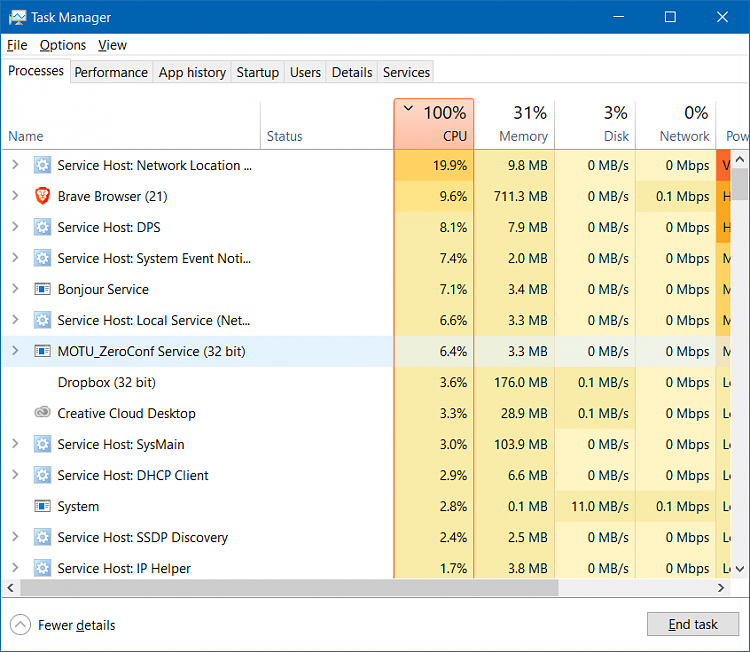

 Quote
Quote
