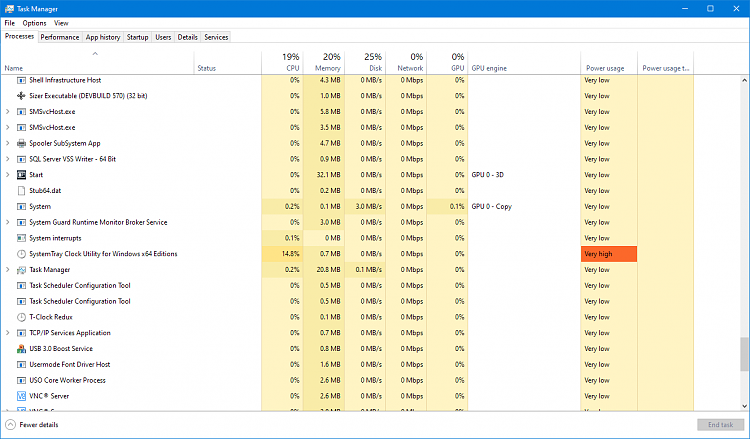New
#1
CPU usage of system tray clock
Still getting over the teething troubles of upgrading from Windows 7...
I opened the Task Manager and found the System Tray clock was using 14% of the CPU - permanently. ( I have also installed White Tiger T-Clock Redux which is running alongside this.) I stopped T-Clock, killed the System Tray Clock process then restarted T-Clock and everything seems to be working properly, and there is no process taking more than 1% of CPU.
Is there a way of disabling the System Tray clock process so it doesn't start and take all the CPU power when I restart Windows 10?
Version: Windows 10 Pro 1909


 Quote
Quote