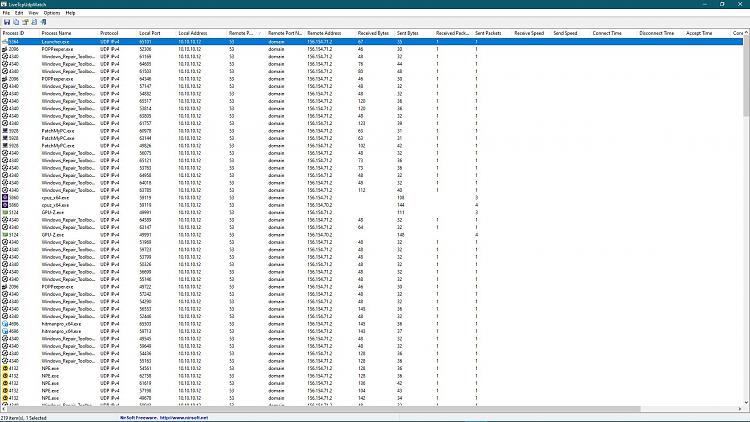New
#1
Extremely High CPU Usage - Service Host: DNS Client
My Windows Version: Version 1909 (OS Build 18363.535)
From time to time this process (in the title) will suddenly rise CPU usage, making everything extremely slow and even games from 1994 will play slowly, for example. Sometimes it subsides by itself, but sometimes I need to restart.
I'm at my wits end - I've search everywhere and all I can find are answers for previous OS or different processes that are hogging the CPU.
How do I fix this?
- - - Updated - - -
Bump

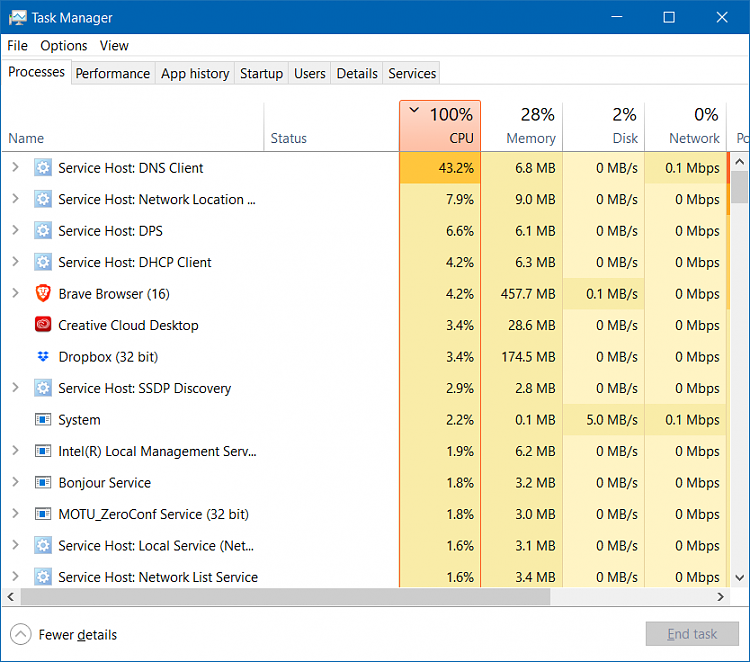

 Quote
Quote