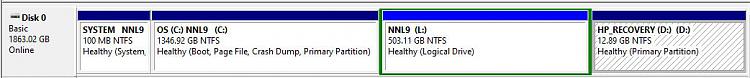New
#41
Win 10 installation flash drive took 6 hours to make! I also made a cd of the same installation. that didn't take as long to make. I ran 'startup repair' using the cd and after about 1 second, it said "could not repair your pc" and offered no reasons of why not.Under 'advanced options' i tried to do a system restore to earlier point in time and message said "must specify which windows O/S to restore to". seems pretty silly to me that the program can't determine what the O/S is. besides that, i never saw that option.
i also created a Macrium 'recovery drive'. under troubleshoot - startup repair message said "a required device isn't connected or can't be accessed. ERROR: 0cxc0000000e (File:\Windows\system32\winload.exe). you'll need to use recovery tools."press enter to try again. press F8 for start settings". it must have a bug in it because every time i pressed either option, the screen just flickers and returns to where it was.... very frustrating!


 Quote
Quote