New
#1
HDD usage spiking, short squeaky/creaky sound when at 100%
Hello everyone!
It's been a couple of days since my HDD start making a short, squeaky/creaky noice (definitely not grinding). At first it seemed random, then I noticed it's when the HDD is at 100% usage.
I have also noticed that my WiFi is spiking and was wondering if it may be related to the HDD issue somehow?
The HDD is used purely for storage, I have my OS and software on my SSD.
Model number and Windows version are visible in my specs.
I've done the following:
- ran Hard Disk Sentinel and CrystalDiskMark - both showing 'Good' as a result.
- ran chkdsk - no apparent issues (screenshot attached)
- disabled all startup programmes
- ran windows defender - no issues found
What may be the cause of this?
Let me know if I need to provide more details.
Thank you in advance!
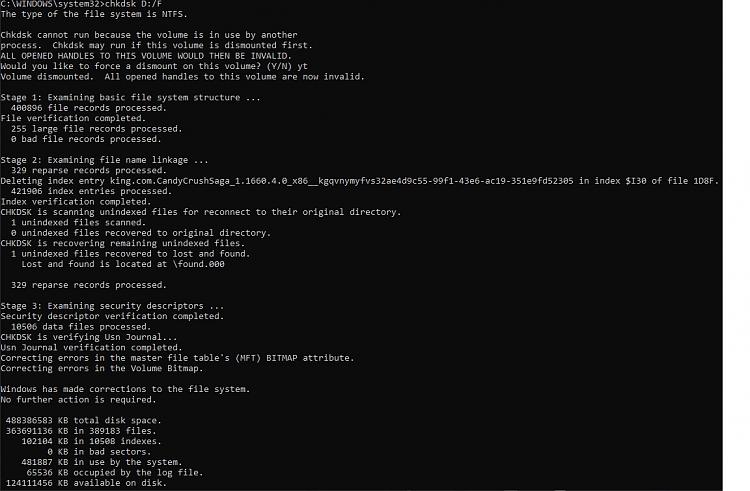


 Quote
Quote