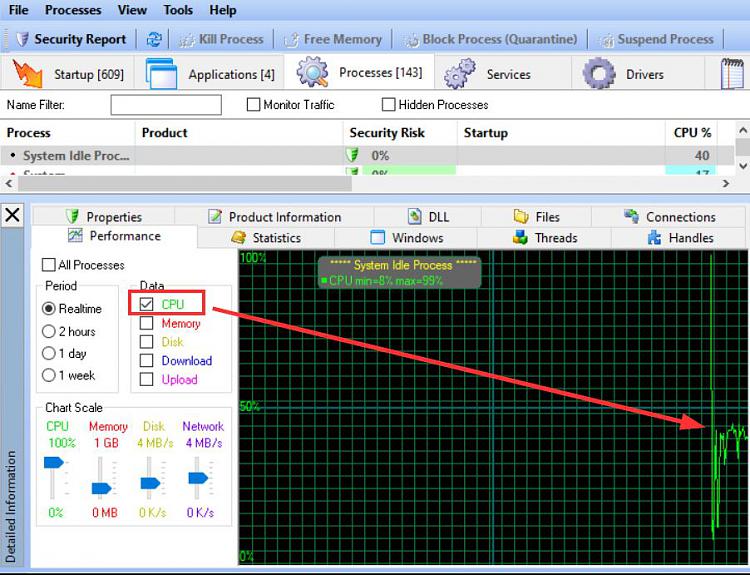New
#1
Just updated to W10 now cpu at 100% all the time
I just updated my pc to windows 10 (version 1909) from windows 7, and according to the task manager my CPU is at 100% all the time. All 4 cores at 100% all of the time. The top CPU using processes vary but often include firefox, desktop window manager, and task manager.
The PC is not very new. I built it a few years back. It is built around an asrock p67 extreme4 gen3 motherboard and has a core i5 sandybridge cpu. I have a raedon hd 6850 video card, and several hard drives.
Oddly I have a program that shows cpu temp and all the cores are in the high 30deg C, so it seems like maybe task manager is wrong... wouldn't the cpu temp be higher if it were really using 100% for hours on end?


 Quote
Quote