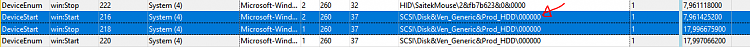New
#1
Win10 Slow boot time. Help debug with Windows Performance Analyzer
My win10 has a long boot time -approx. 1 minute till boot main path ends.
I am trying to figure out what causes this long boot delay.
I also use Acronis boot manager. This is a pre boot sequence which happens before windows boot starts. The recording I refer to happened after the acronis boot.
This fits the actual time measurements I did which excluded the initial acronis loader.
I counted the time it takes for the initial Ďboot turning dotsí and it fits the Boot Main Path time which is ~52sec.
Part of this is due to autochk.exe (14 seconds) which keeps running every time.
But I donít understand what happens between Boot-Pre_fetch to Boot-sessioninit-phase? These are 21 seconds.
Basically Iíd like some guidance here as to what I should do/try
I should also note that i found that:
'autochk.exe' starts all the time. Iíve already tried to disable it using chkntfs /X C: D: E: F: (all my drives) and I see that under HKEY_LOCAL_MACHINE\SYSTEM\CurrentControlSet\Control\Session Manager the autocheck for these drives is disabled
What happens between Boot-Pre_fetch to Boot-sessioninit-phase? Which process is causing the delay as i can't find anything in the report.
Memory usage is at 100% from boot start to winlogon? See the 2nd snapshot.
There are 'unkown items' in the Disk Usage report (e.g. 4 sec usage in the last snapshot)
I have coreI7, Asus PRIME H370 MB, Geforce 1080TI Another input is that I have 2 SSDs and 3 HDD connected to my PC as well as multiple USB devices Iíve uploaded the recorded boot here:
link to boot recording
Thanks for any help.
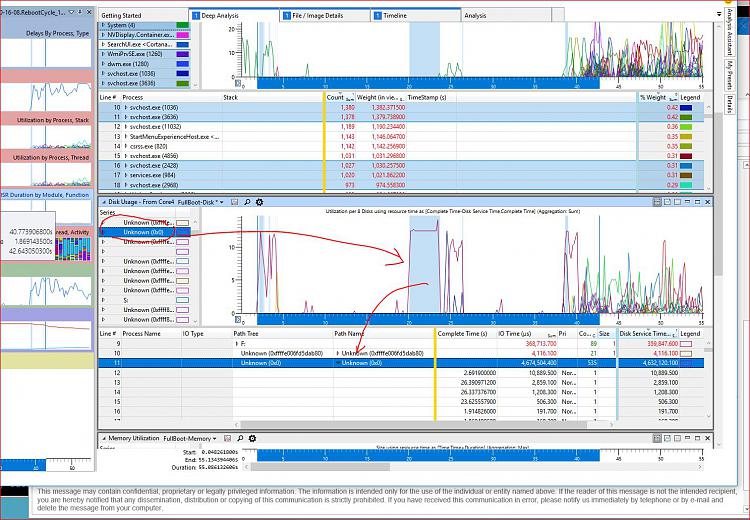




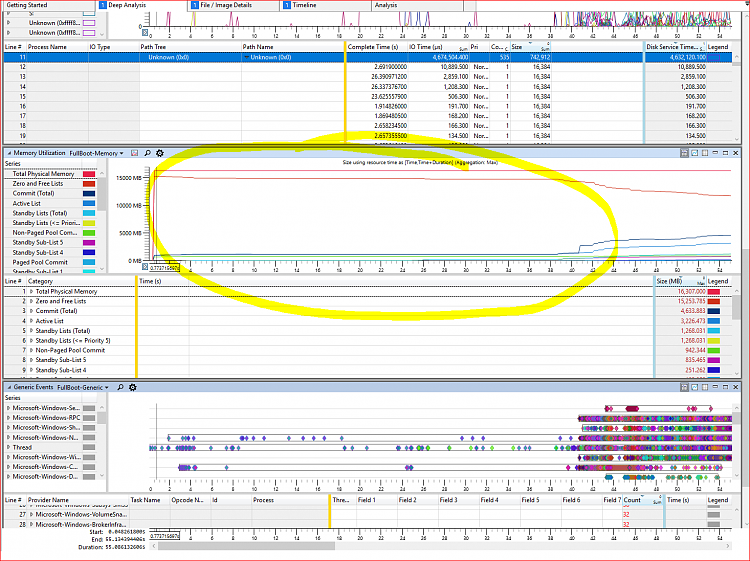

 Quote
Quote