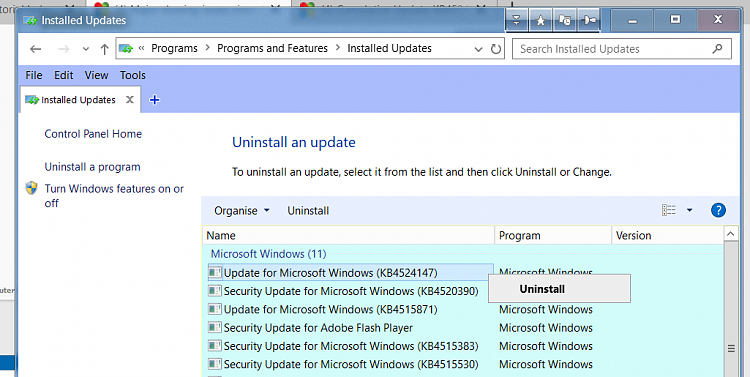New
#1
Major slowing issues since October cumulative update?
Hi, installed the October cumulative about two or three days ago, and have noticed the system is much slower to sleep, shut down and reboot than it was before.
I'm unable to revert back to the previous build as Windows seems to think I installed this more than 10 days ago and the option isn't there.
Is there any reported issues with this update and how do I get around it?
Advice appreciated.


 Quote
Quote