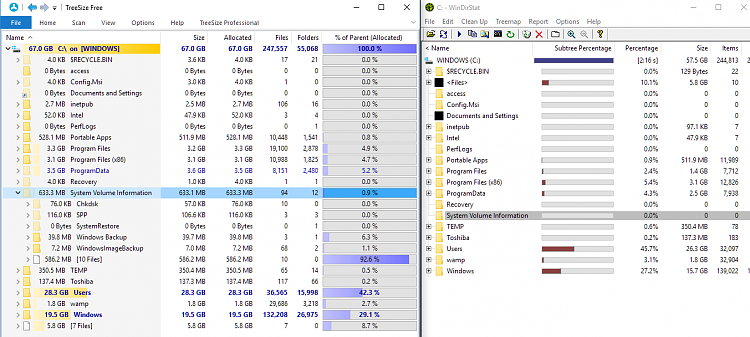New
#1
145gb Missing Hard Drive Space due to System & Reserved
Hi , my problem is i am missing 145gb from probably old windows 10 upgrade files in System Files .
i am running Windows 10 Pro 64bit Version 1903 (OS Build 18362.356). Original OS was a clean install on a new pc and a Samsung NVme 500gb ssd around mid-February 2019 , so no Windows.old file. I have also deleted windows.edb indexing file which i had moved to D: drive and was around 70gb , so this 145gb must be something else. I have disabled hibernation , i have deleted all restore points and set system protection to minimum size (also tried disabling-turning off it just in case) , i keep 4gb as virtual memory
i have tried all the tips you have recommended on similar issues (Dism.exe /online /Cleanup-Image /StartComponentCleanup ,sfc /scannow , Dism.exe /Online /Cleanup-Image /RestoreHealth , sfc /scannow , Dism.exe /Online /Cleanup-Image /StartComponentCleanup /ResetBase) and still nothing happen. Just before i wrote this msg i tried turning off indexing and search properties on all my hdd's still the problem persists
WinDirStat shows 75,3gb should be my total C:\Drive usage , then a 7-8gb system files + 4gb virtual memory + 4,5gb system protection should be the typical usage. What can i do to avoid to fresh windows install ? i have tons of vst installed and folders set up just as i wanted so i can get some work done , it would really save my life if you can give me a solution without having to do a clean re-install. Thank you all
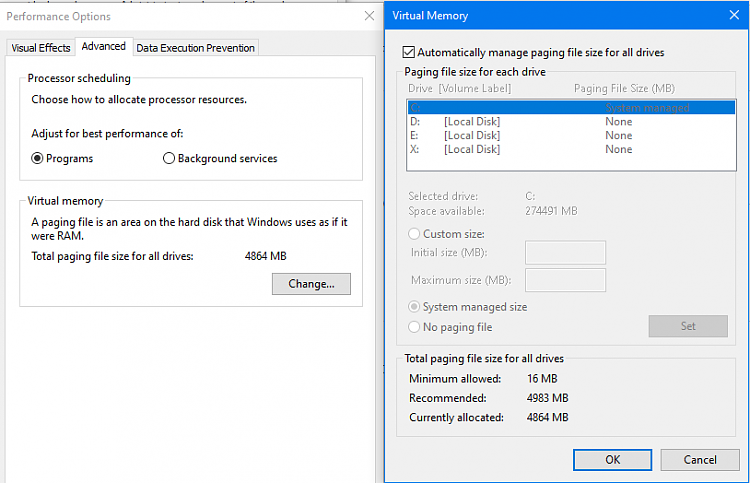


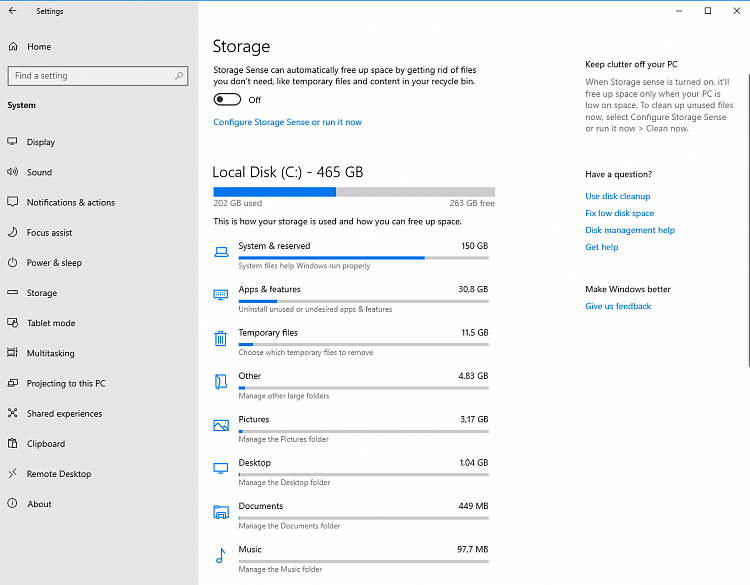



 Quote
Quote