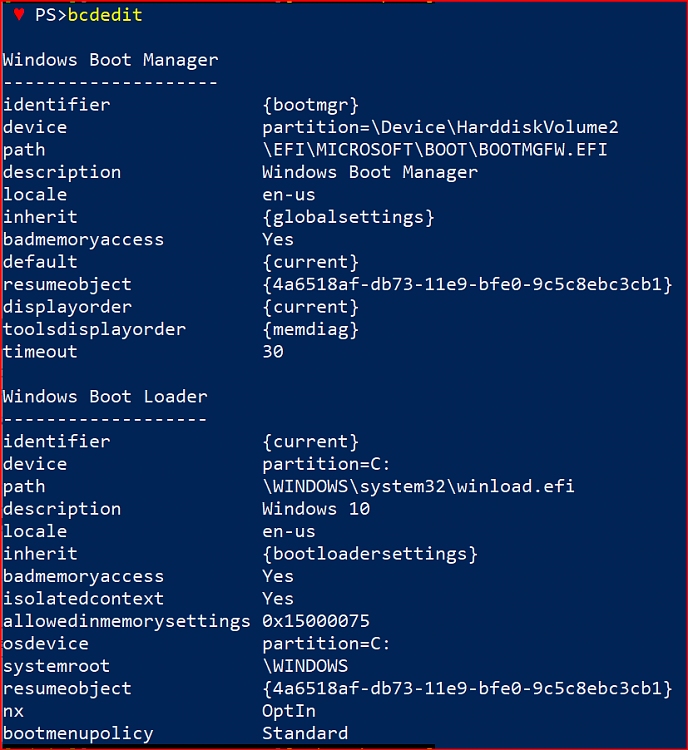New
#1
Restart Issue: Needs additional Hard Restart (W10-1903)
Hi,
I am facing this issue for the last 2 weeks.
When I restart my desktop with Win 10 - 1903, the process gets stuck during the boot at the animated dotted circle. The desktop only boots when I physically restart it 2nd time.
I have an ASUS MoBo so first on a restart it shows the ASUS logo with the animated dotted circle for around 2 mins, followed by the ASUS logo disappearing, and the animated dotted circle again reappearing on its own on a blank black screen endlessly. This new blank screen with the animated dotted circle does not proceed, no matter how long I wait.
However, If I do a manual hard restart again (by pressing the physical reset button), everything goes normal and I am able to get to the login screen.
Essentially, after every restart, I need to manually restart again with the physical reset key - Which is like 2 times restart.
I have Macrium Reflect Paid version. I used it to get into the boot menu and fix the boot through Macrium, but to no use.
Please help
Thanks,
ABX



 Quote
Quote