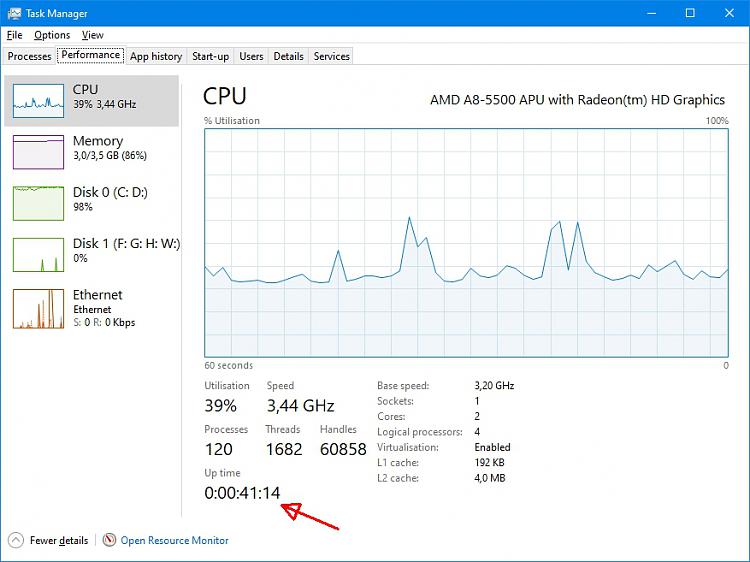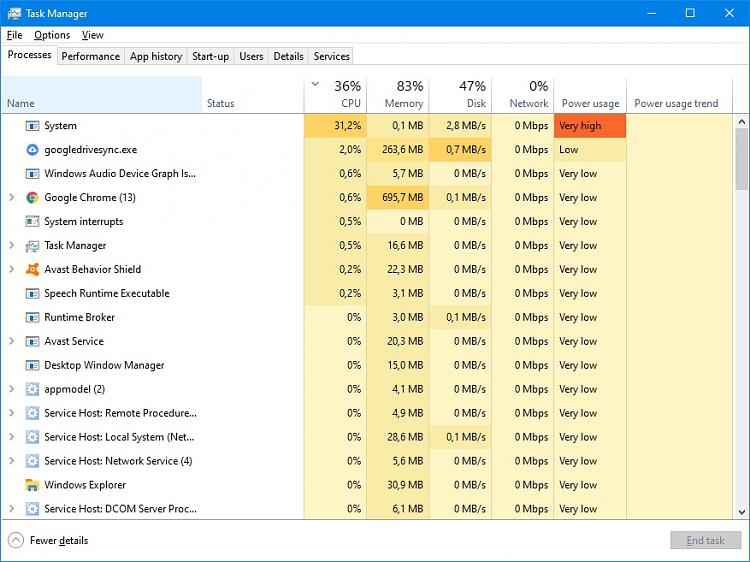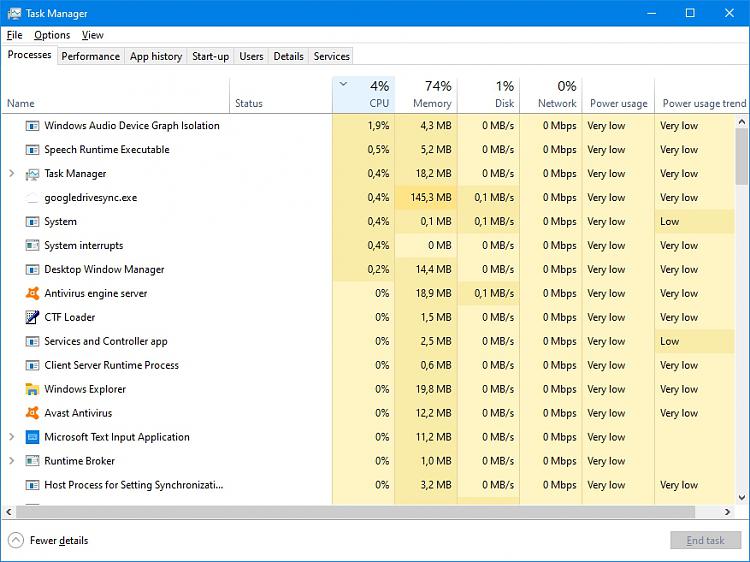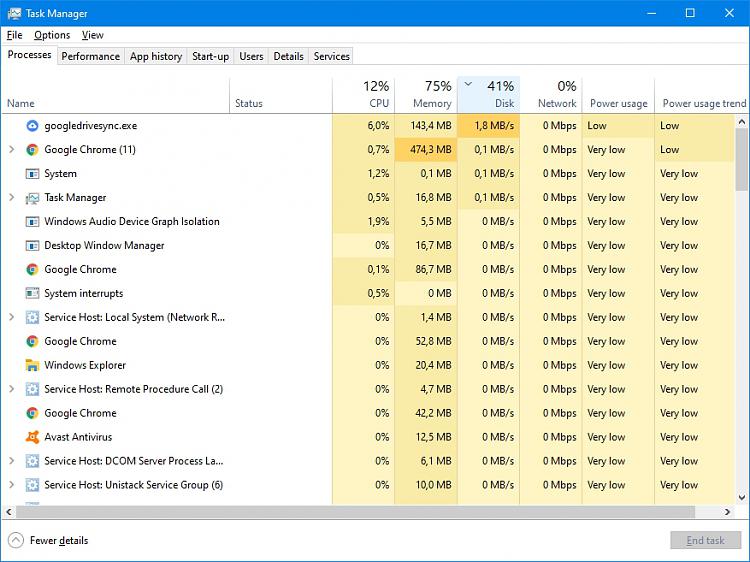New
#11
Well, I cried victory too early. Despite the fact I had paused updates for three days counting from today, irrepressible Windows was up to its old update shenanigans. As I restarted the computer, to check a first attempt at speeding up the transfer rate, on went one of these updates at sign off and interrupted signing off the machine for a whopping 25 minutes!!! And after restart, of course very long boot as usual with updates needing a restart.
The galling aspect is that there had been no warning sign whatsoever of an update. There were in fact two:
- (KB4514359)
- (KB4515384)
And what do you know? One of them (KB4514359) failed and is now retrying at a watching grass grow and paint drying speed. While there is another one pendingKB4516115)
I've now paused again those updates coz I can't have my work interrupted or slowed down at Windows random.
My only consolation:
When I read how many users have had to endure horrors with the 1903 update, my terrible problems pale in comparison. Why can't Microsoft bring out updates without problems?
Ah well, this was only to inform you of continuing annoyances. And yes, having finished part of my work, I am now spending my idle time trying out various manners to speed up the transfer rate, using as a guide, a link provide in one of the threads: Windows 10 100% disk usage in Task Manager [SOLVED] - Driver Easy.
So, about to restart the computer again (no USB plugged in!) and hope that Windows won't take over once again.
Best,
h


 Quote
Quote