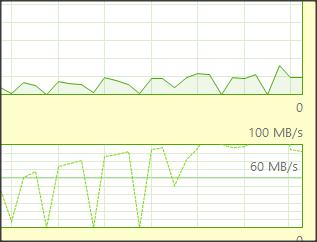New
#1
USB stick prevents boot since update to 1903 - and slowwwwwww performa
Hi out there,
Surprise, surprise! Since (painfully) updating to 1903: several new problems.
Two of the main ones:
When having any USB stick plugged in, boot is halted almost after startup. Unplugging the stick(s) and hitting Enter resumes boot. Plugging USB stick(s) back in after boot makes them function normally.
Judging from the several
Internet pages o,n the same topic, this is already an old Windows quirk. But I never had it before the 1903 update... which was done after a totally and deep clean reinstall of Windows (what else is new with Windows updates?)
But the preceding quirl is but a minor annoyance compared to the following, post 1903 update: the whole computer has slowed down to a snail crawl, keuboard and mouse reaction included, which gradually gets faster after half an hour or so, but never up to the pre-update level - and again I don't seem the only victim,of this marvellous new Microsoft enhancement.
So, what am I to do? Please help me with a solution, with the second problem a priority.
PS - I am now trying out the "solution" proposed by the Windows specialist in:
https://answers.microsoft.com/en-us/...9-e1bb9207b9d1
But it is painfully slow, and I have not great confidence in the result...
Thanks,
haku


 Quote
Quote