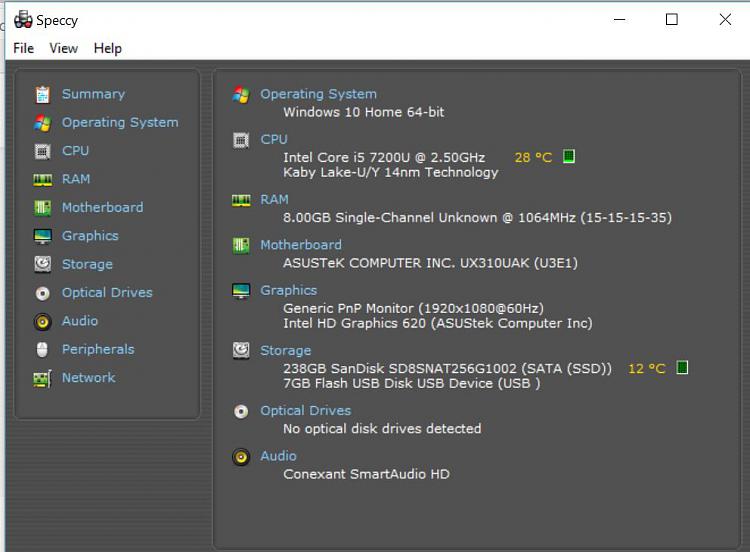New
#1
dism restorehealth cannot find source files
Hello
I have a laptop which has some problems with corruption. After sfc /scannow I did run dism../RestoreHealth and it returned the above error.
I do not have the initial install disk and the version is 1803 /17134.950 so my question is if I can use the image(obviously way more recent} I have just downloaded through MediaCreationTool1903?
Thanks in advance


 Quote
Quote