New
#1
25 million page faults by svchost.exe (Slow PC)
Hi!
Im new on this forum because Im in need of some help about my PC. My PC is now 4 years old, and it suddenly goes a lot slower. It's weird that chrome takes 1 minute to start up while I have these stats.
After following some tutorials, I used "Process Explorer" to find "Page Faults" (I have no clue what page faults are). I have A LOT of them.
After following the tutorial it still isn't fixed. So, now Im here, asking for help.
I have also made a "diagostic report" using Razer Cortext, see here: https://pastebin.com/raw/WzPGzaLq
Im very thankful for helping!

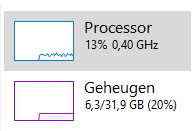


 Quote
Quote
