New
#1
How do I disable BITS without it triggering Perflib Event ID 1008?
The problem I have with Background Intelligence Transfer is that it keeps switching to auto from manual and vice versa every 10-15 minutes. "The start type of the Background Intelligent Transfer Service service was changed from demand start to auto start."
If I disable Background Intelligence Transfer Service this will stop that behaviour. But then it triggers this warning in event log viewer.
This indicates that there is a task schedule that triggers this attempt. Obviously I know that if I set back the Background Intelligent Transfer Service to manual or auto, of-course this warning will stop it from being triggered.
Does anyone know what service schedule triggers this BITS service to start randomly every 10-15 minutes? I have disabled UpdateOrchestrator, Windows Update Task Schedules and their respective services. Yet BITS will continue this random behaviour. Apparently this is normal for Windows 10 and happens across all Windows 10 systems.
This is just annoying even if it does not have any major system impacted performance. Hence, why I want to know how to disable this behaviour, so that way it will not trigger Perflib Event ID 1008 warning in the Event Viewer.
Many thanks.

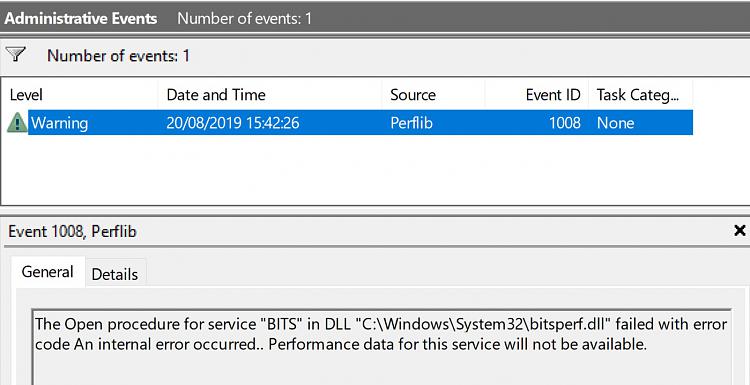

 Quote
Quote