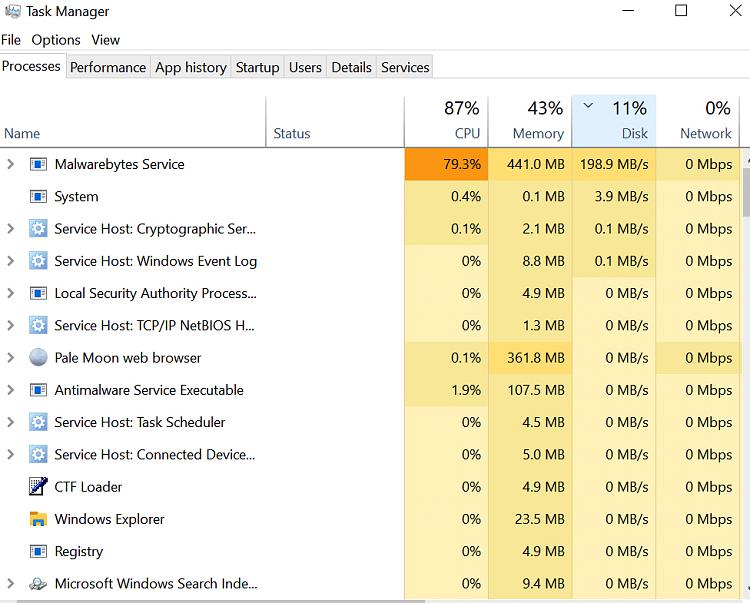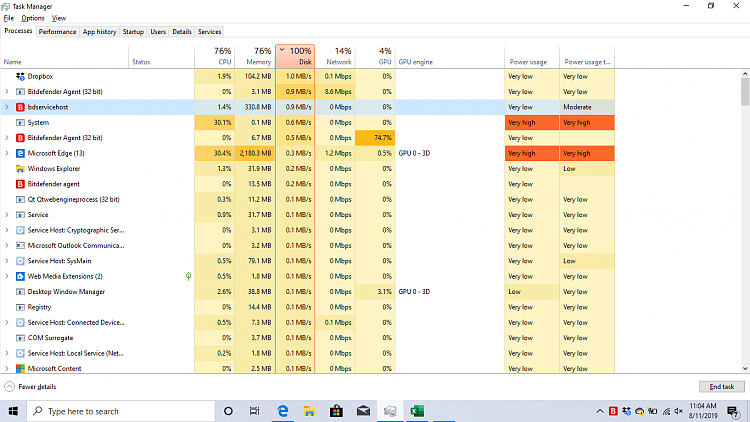New
#1
Disk usage 100%
I have tried all of the troubleshooting things I saw online to help with 100% disk usage.
I have tried deleting all content, removed antivirus software- Bitdefender, restarted computer, etc. I don't know what else to do except take it into a place to get looked at.


 Quote
Quote