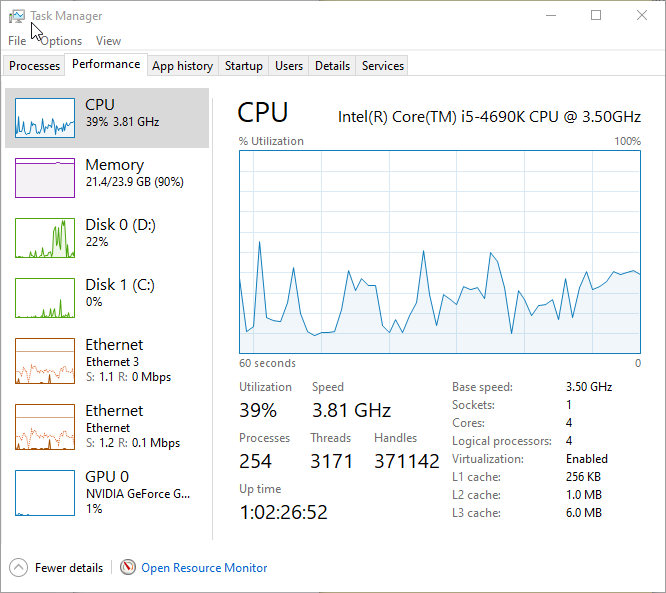New
#1
How to reduce RAM usage? 21/24GB RAM used
-
-
New #2
How do you reduce RAM usage?
Seems excessive in your case. What are your page file settings, and have you ever changed them from default?
Please repost task manager after a clean boot for reference.
Your CPU use is high, and there's disk activity. After a clean boot, with your PC nominally idle, you should expect low CPU use- better than 3%- and no disk or internet activity.
-
New #3
Sorry, but the information provided isn't very useful. Post a screenshot of Task Manager - Performance tab showing memory info. Post this on the forum, not a third party site.
-
-
New #5
-
-
New #7
Close all browsers, applications, etc and post a screens hot from sys internals process explorer, which you can download at Microsoft.com
Also run this is Powershell and post output.
One liner to find the name of your highest memory usage process
Get-Process | Sort-Object -Descending WS | select -first 1 | select -ExpandProperty ProcessName
-
New #8
One issue I see is the high Paged pool. Not all of this will be in RAM and Task Manager cannot tell us how much is. But I suspect a large part is. This is often caused by a driver problem.
-
-
-
Related Discussions


 Quote
Quote