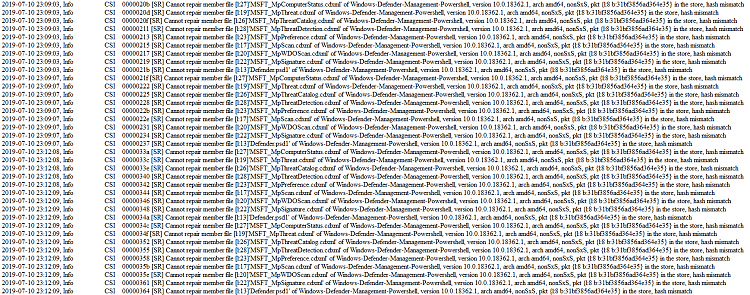New
#1
how to run sfc with offlogfile flag
Ran SFC , Got the following.
"C:\WINDOWS\system32>sfc /scannow
Beginning system scan. This process will take some time.
Beginning verification phase of system scan.
Verification 100% complete.
Windows Resource Protection found corrupt files but was unable to fix some of them.
For online repairs, details are included in the CBS log file located at
windir\Logs\CBS\CBS.log. For example C:\Windows\Logs\CBS\CBS.log. For offline
repairs, details are included in the log file provided by the /OFFLOGFILE flag."
Background is that the tablet's wifi and bluetooth aren't working, That means I can't run DISM or repair online.
I have an identical tablet with the same drivers. That is working no problem. I have also uninstalled the drivers and restarted to reinstall them. Also done a reinstall of 1809. sfc is still showing corrupt files. Problem came from failed 1903 update and rollback to 1809.
I am trying to see if the sfc logfile will help me repair.
I have already tried sfc /scannow /offlogfile=c;\scanlog.txt
and sfc /offlogfile=c:\scanlog.txt


 Quote
Quote