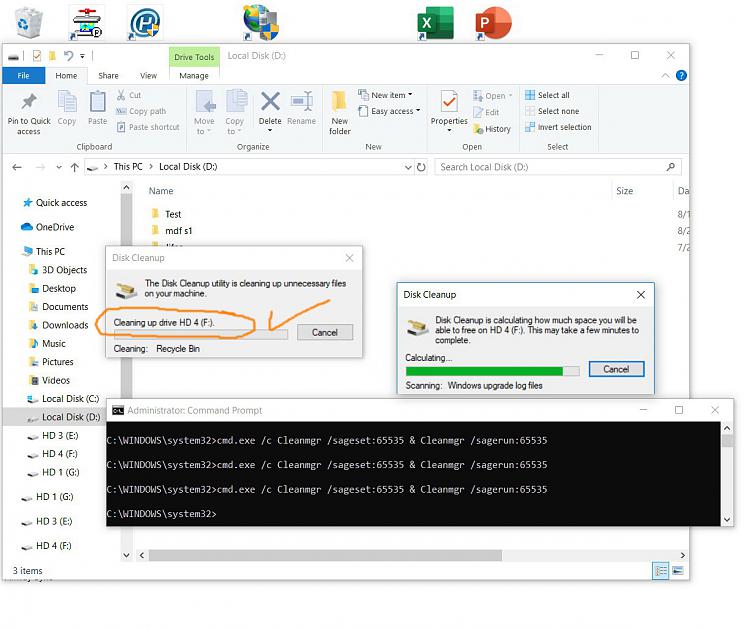New
#11
The SAGESET key allows you to create a preset of selected checkboxes in cleanmgr.exe. Once this is done, you can launch the preset using the /SAGERUN option. The syntax is as follows:
Code:cleanmgr.exe /SAGESET:number
Where "number" can be any value from 0 to 65535. The options you select during the SAGESET session will be written to the Registry and stored there for further use.
The argument /SAGERUN allows the user to launch the preset configured earlier with the /SAGESET:n command. The syntax is as follows:
Code:cleanmgr.exe /SAGERUN:number


 Quote
Quote