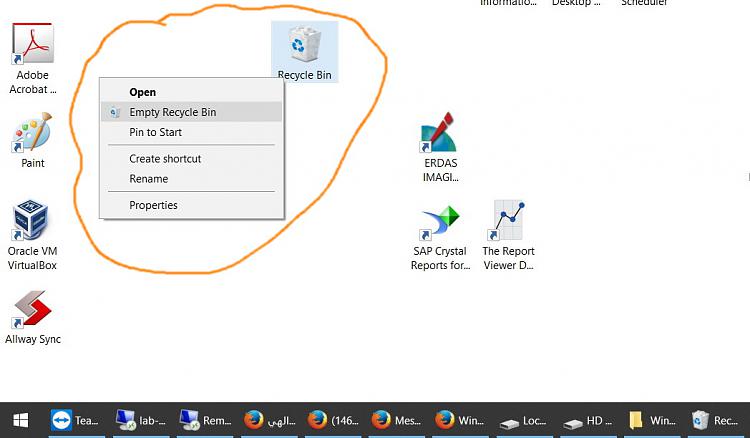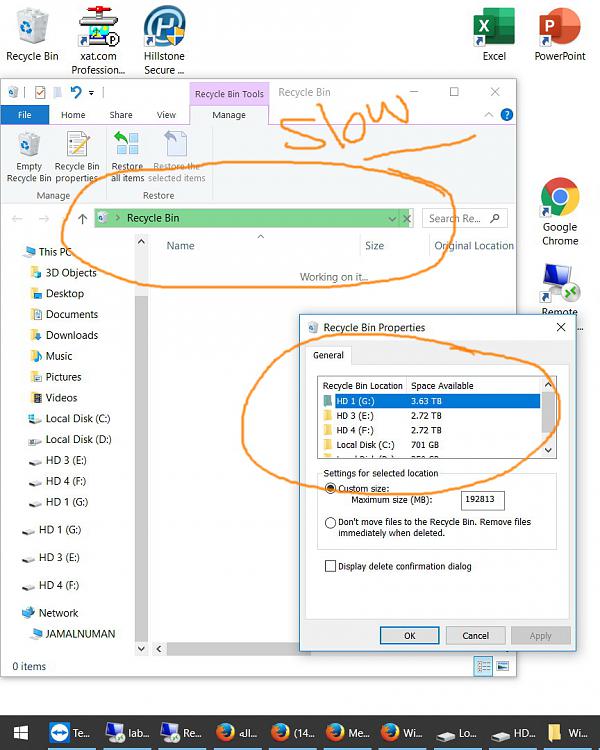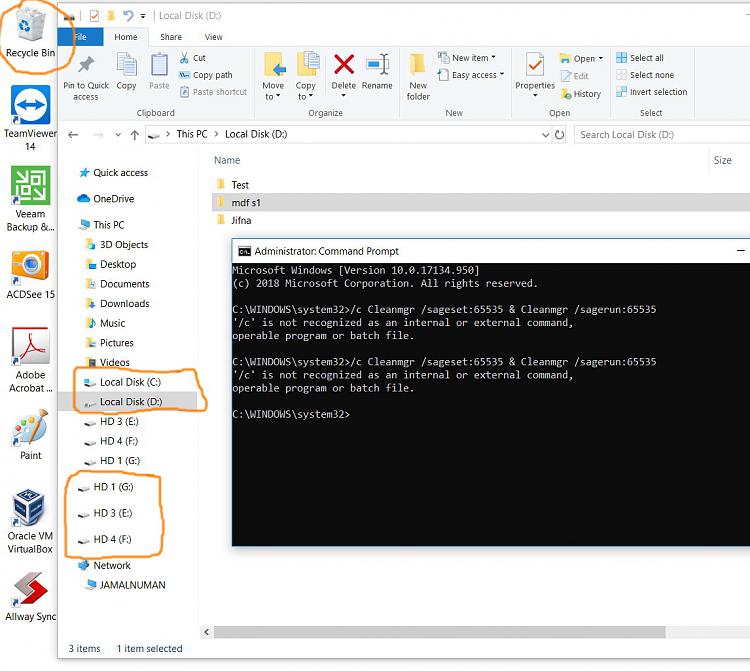New
#1
Window 10 fails to delete the content of the recycle bin with the cmd
-
-
New #2
@jamal numan:
Have you tried lauching an administrative command prompt window to execute this command?
When I do it that way, the sequence works fine for me, to wit:
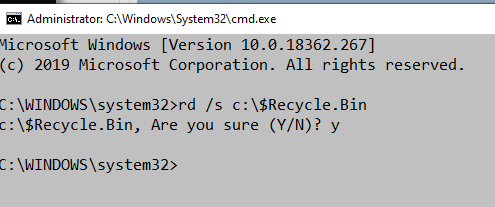
HTH,
--Ed--
PS: Personally, I prefer to right-click the Recycle Bin icon and then to select "Empty Recycle Bin" from the resulting pop-up menu. Unlike the preceding command that also deletes any folders (and their contents) that might be in the Recycle bin from other drives besides the C: drive, as well as binned elements from that drive itself. That's because each drive in Windows has its own Recycle Bin.
-
New #3
Many thanks for the help.
Is there one command that can delete the content of the recycle bin for all the drives in one go?
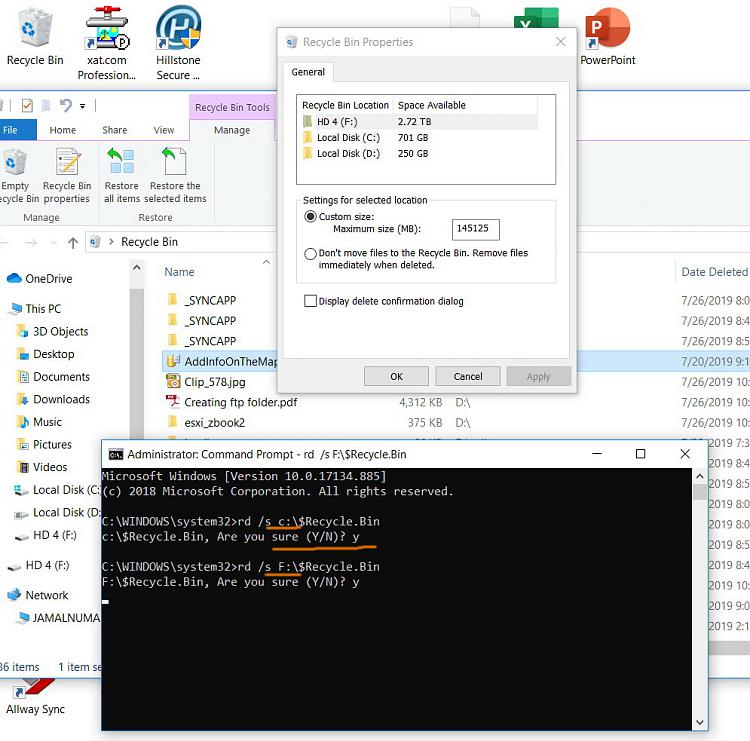
- - - Updated - - -
I did them one by one and it works fine
Microsoft Windows [Version 10.0.17134.885]
(c) 2018 Microsoft Corporation. All rights reserved.
C:\WINDOWS\system32>rd /s c:\$Recycle.Bin
c:\$Recycle.Bin, Are you sure (Y/N)? y
C:\WINDOWS\system32>rd /s F:\$Recycle.Bin
F:\$Recycle.Bin, Are you sure (Y/N)? y
The directory is not empty.
C:\WINDOWS\system32>
C:\WINDOWS\system32>
C:\WINDOWS\system32>
C:\WINDOWS\system32>
C:\WINDOWS\system32>rd /s d:\$Recycle.Bin
d:\$Recycle.Bin, Are you sure (Y/N)? y
C:\WINDOWS\system32>
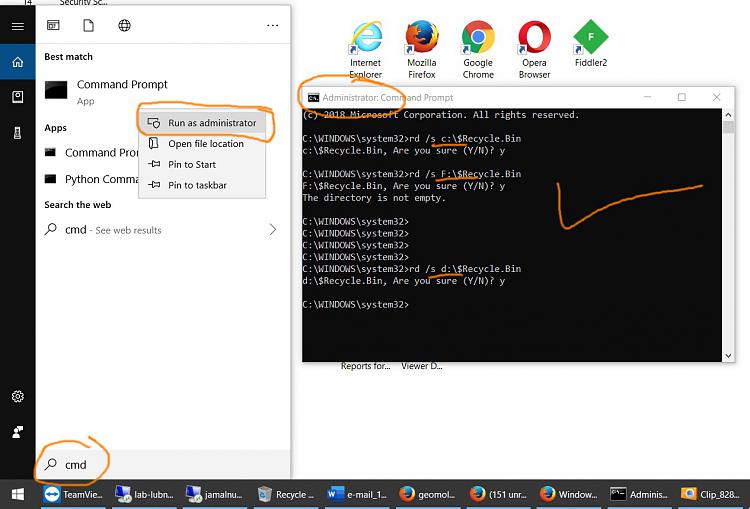
-
New #4
Batch script attached to my post will delete temporary files for all drives.
-
New #5
Right click on Recycle Bin and select Empty recycle Bin clears it on all drives.
Why is it necessary to do this from a Command Prompt?
-
New #6
-
New #7
You have very large drives I see. Is it a lot slower than using the Command Prompt?
Maybe empty more often?
-
New #8
-
-
New #9
Option Two in this tutorial is the most convenient way to empty Recycle Bin and delete all unnecessary files on all drives with one command: Open and Use Disk Cleanup in Windows 10
Kari
-
New #10
Related Discussions

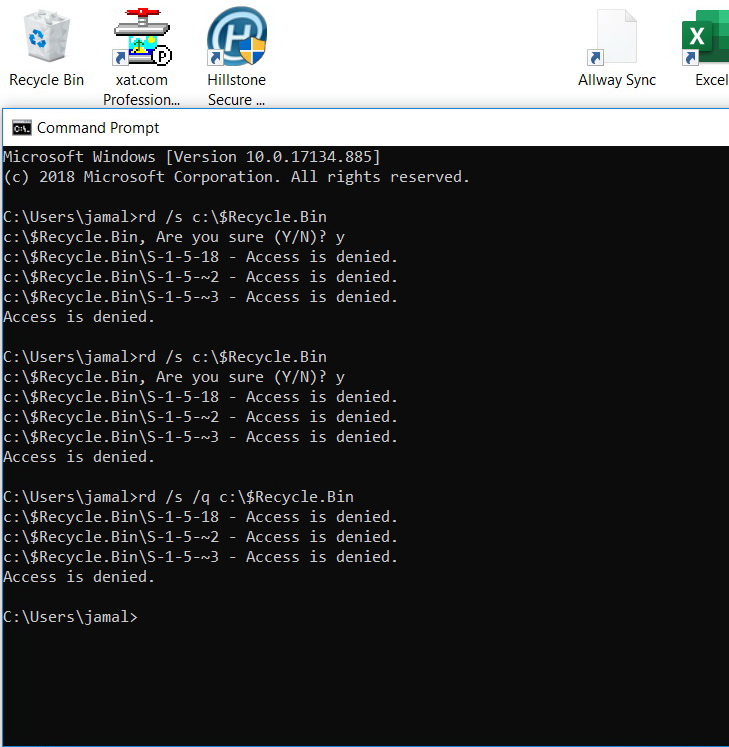

 Quote
Quote